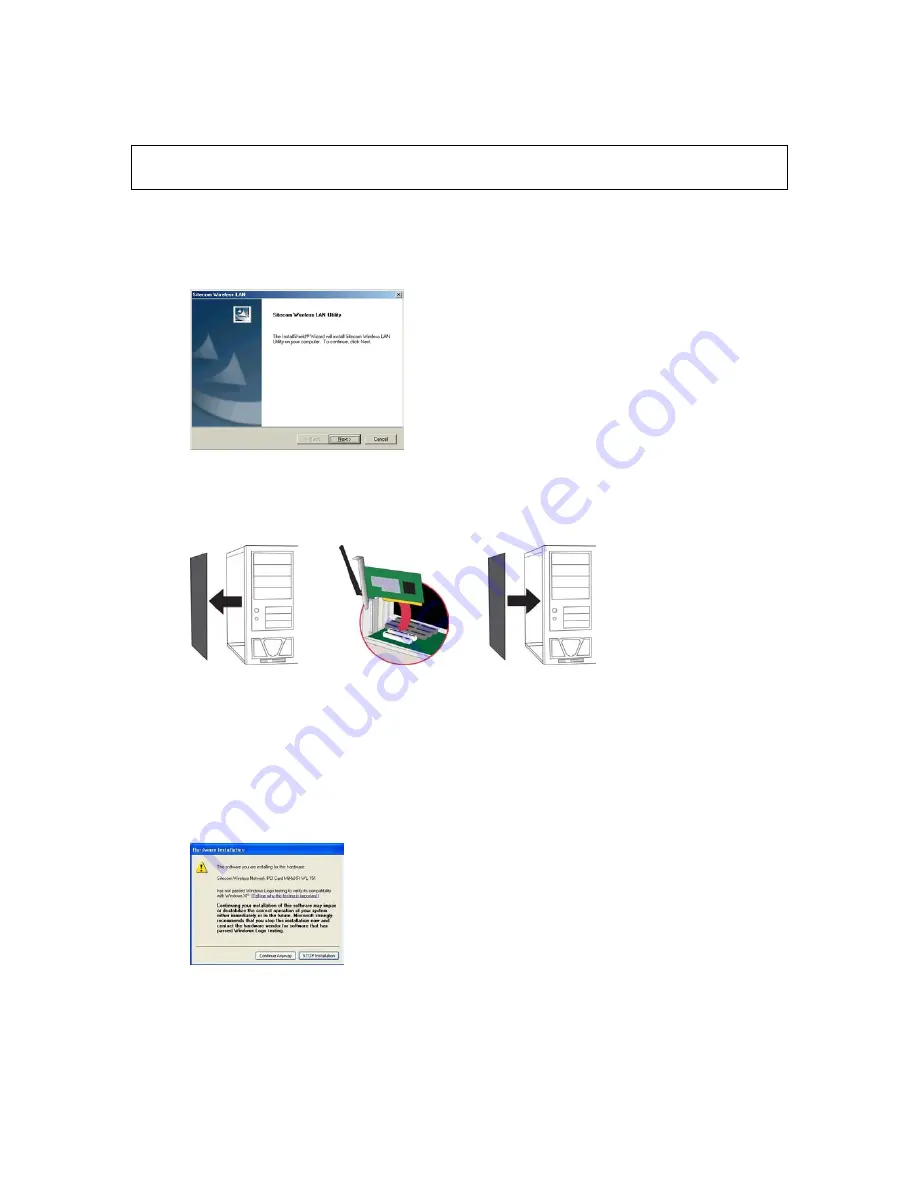
1. Software/Hardware
Installation
Please install the software before inserting the Wireless adapter in
the system!
Step 1.
1. Insert the installation CD in the CD-ROM drive, open My Computer/CD-ROM drive and run the
setup.exe
file located in the ‘Utility’ directory.
2. Click
Next
to start the installation and follow the instruction on your screen.
3. After the setup wizard has finished remove the CD-ROM and shut down the computer.
Step 2.
1. Insert the WL-151 wireless PCI adapter into a free PCI slot.
2. Start the computer.
Step 3.
1. After Windows has restarted it will detect new hardware (the WL-151).
2. Follow the Windows New Hardware Wizard and let Windows automatically search for the appropriate
drivers.
Note: Windows 98SE users may need the Windows 98SE CD-ROM to complete the
installation.
3. Depending on the Windows version you are using, it is possible you will see a warning concerning the
Microsoft Logo Test.
4. Click ‘Continue anyway’ (Windows XP) or ‘Yes’ (Windows 2000) to complete the installation.
5. When prompted to select your country, select your country and click ‘Next’.

















