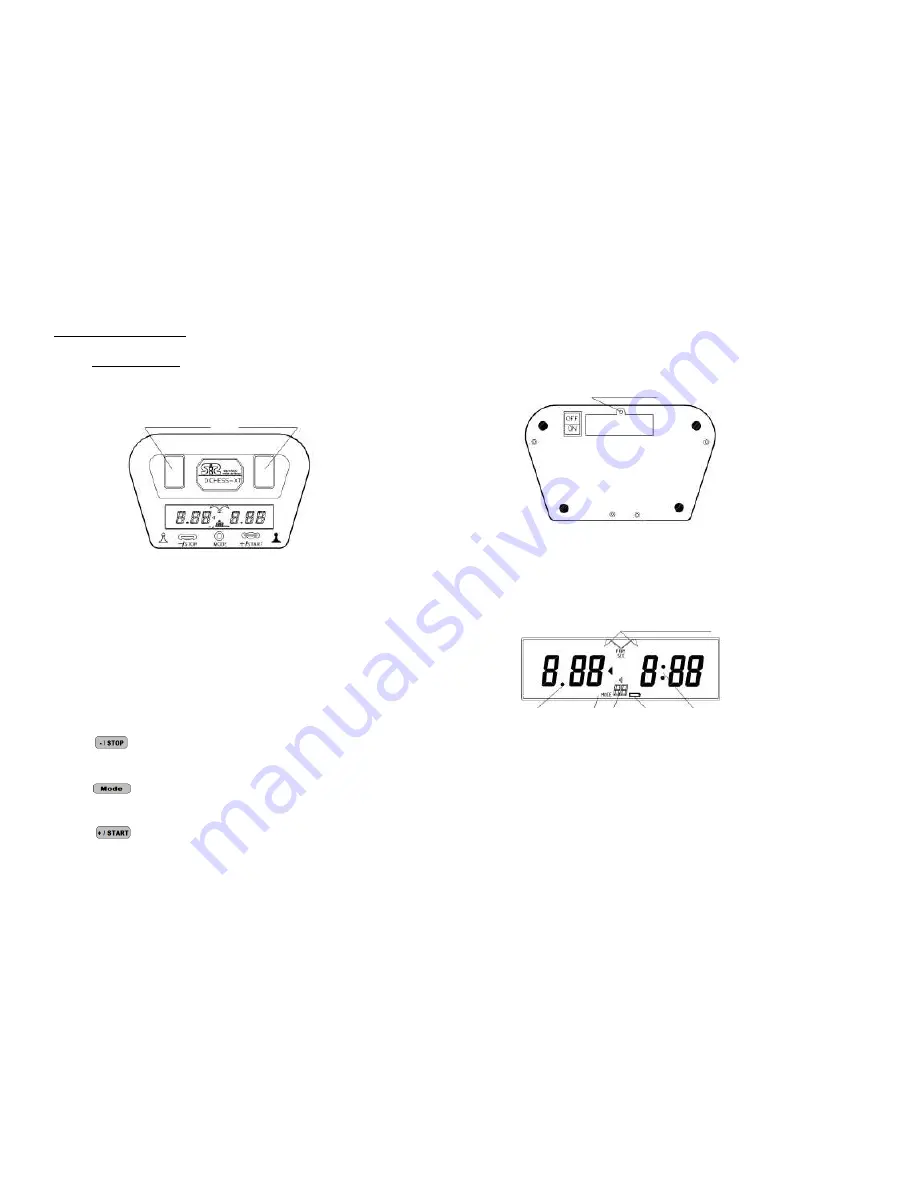
2. Technical Description
2.1 Components
As seen in figure 1, the clock features:
white’s PB black’s PB
Figure 1: mode button, push buttons
- Two Slide push buttons on the Top: By pushing down the
push-button on the right side of figure one, the playing time
for the white player starts. By pushing down the left push-
button the white player’s time is stopped and the black
player’s time starts.
- On the front, three buttons named
The left button on the face of the clock is used for
Stopping the timers or adjust any parameter in setting
The center button on the face of the clock, the mode
button, is used for setting the modes of play.
The right button on the face of the clock is used for
starting the timers or adjusts any parameter in setting.
- One power switch on the back of the clock
The power switch turns the clock on and off thus conserving
the power in the batteries.
Batteries
- LCD screen: The LCD screen displays up to 8 digits, which
show the remaining time for each player. Other information for
mode settings is explained in point 3 below.
Flag
H.MM
mode central digits batterie M:SS
The LCD screen is divided into two groups of three characters each
showing the remaining time in hours and minutes or in minutes and
seconds for each player.
There are two central indicators (
◄
►
) between the player’s times.
This is the move indicator, which shows what player is on turn.
∆
Signal that time has been changed with Manual or Penalty option.








