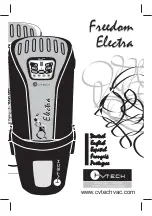RESET
PROG
PIN
POWER
ON
1
2
3
4
5
9
13
12
11
10
8
7
6
TA-TE 02/04-01
12
Installation, use and maintenance guide
3.6 Description of the computer board
(see picture)
(only for TECNO Activa line)
1 - PROG
Led
It switches on when the computer programming function has been activated
2 - PIN
Led
It switches on when the computer programming function has been activated to
display the PIN code
3 - FILTER CARTRIDGE CLEANING WARNING MESSAGE
Led
If on , it indicates that the filter cartridge must be cleaned
4 - DUST CONTAINER UNLOADING WARNING MESSAGE
Led
If on , it indicates that the dust container must be unloaded
5 - MOTOR MAINTENANCE WARNING MESSAGE
Led
If on , call the Maintenance Service to carry out motor servicing
6 - +
key
It is used during programming operations to increase the value indicated on the display
7 - -
key
It is used during programming operations to decrease the value indicated on the display
8 - CURSOR
key
It is used during programming operations to display the different parameters
9 - ENTER
key
It is used during programming operations to store new parameters
10 - POWER
Led
If on , it indicates that the line is powered and the central suction unit is ready to be used
11 - ON
Led
If on , it indicated that the central suction unit has been activated
12 - RESET
key
Once the maintenance operations have been carried out, press this key to set
the alarm system timer to zero
13 - DISPLAY
Window
When the central suction unit is operating small dashes flash on this window, while
during programming operations the values of the stored parameters are displayed