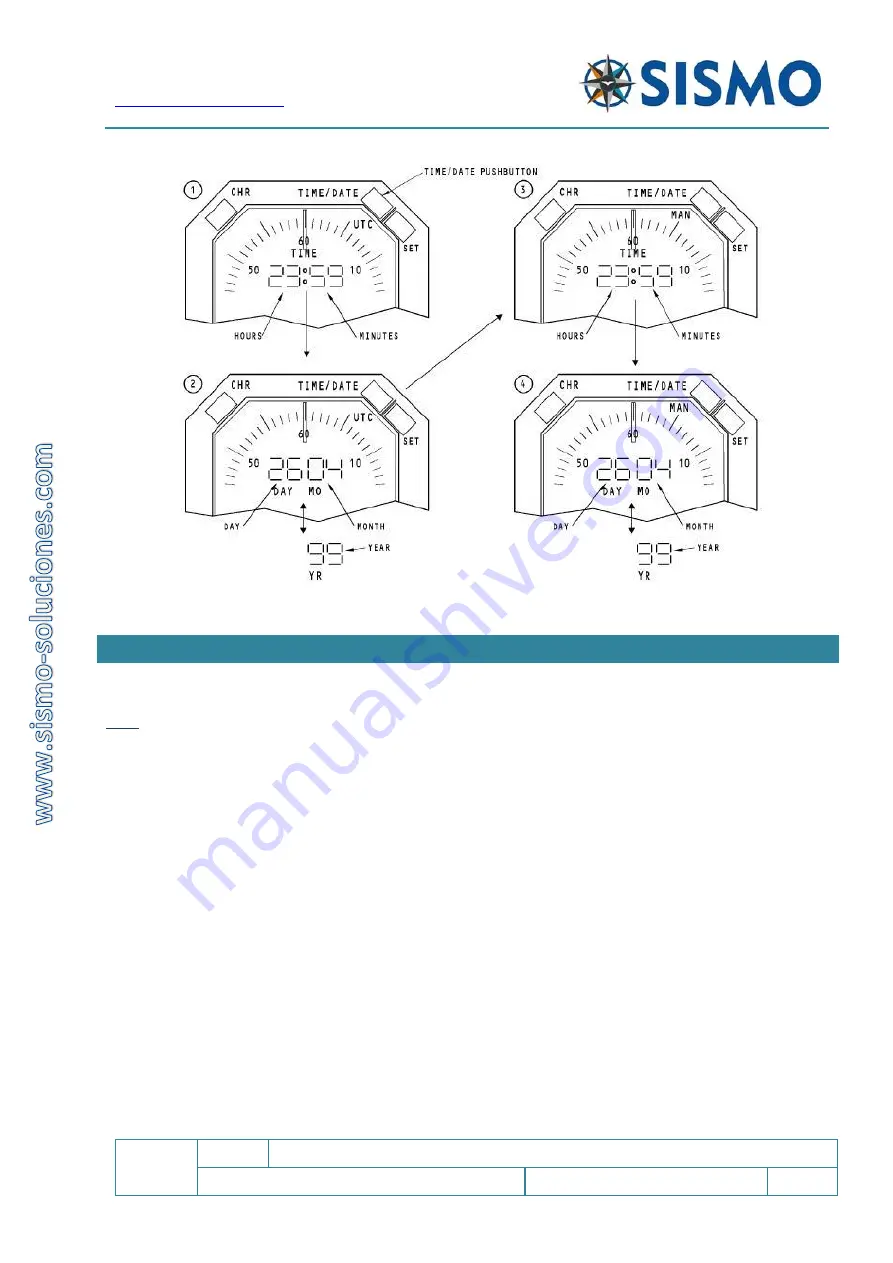
Flight Simulators Solutions
737
2.2
737NG CLOCK/CHRONO
User Manual
FS737NG-MAN-GAU-CT-E-18-0172
7 / 14
User Manual - 737NG Clock V3.5 - Rev2.2.docx
7
TIME/DATA CONFIGURATION
Configuring the TIME/DATE in any of its 4 modes is a simple process and the steps are detailed below:
Note: Change the UTC TIME and UTC DATE before changing the MAN TIME and MAN DATE. Otherwise, the
data of MAN TIME and MAN DATE will vary.
UTC TIME:
follow these steps to configure the UTC TIME:
1.
The clock must be set to show the information (in the top display) corresponding to TIME UTC. To
do that correctly, press TIME/DATE until you can see that TIME is switched on and DAY, MO and YR
are switched off. UTC must also be switched on.
2.
Push RESET+CHR at the same time (first RESET and then CHR, otherwise we will activate the
Chronometer mode). This step is used for putting the clock in configuration mode. Then, the hour
digits will start to blink.
3.
Modify the hour digits with the +/- push-buttons and stop when you have the correct hour UTC.
4.
After that, push SET and the minute’s digits will start to blink.
5.
Proceed with the same operation and adjust the digits with the +/-push-buttons.
6.
Once this operation is finished, push SET again and the information of the UTC TIME will be stored
in the system.
UTC DATE:
follow these steps to configure the UTC date














