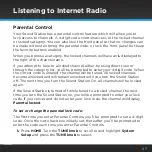25
Returning to Home Screen
When not at the Home screen, pressing the
HOME
button will return you to
the Home screen .
Direct Tune
A channel can be tuned directly by entering the channel number when at the
Now Playing screen .
1.
From the Now Playing screen, press the
TUNE knob
.
2.
Use the
0-9
number buttons on the Sound Station or Remote Control to
enter the channel number, or turn the
TUNE knob
to highlight a number
and press the
TUNE knob
to select and move to the next number . If you
make a mistake, press
BACK
, or turn the
TUNE knob
to highlight
Delete
and press the
TUNE knob
erase the character .
3.
When the channel number has been entered, turn the
TUNE knob
to
highlight
Enter
. Press the
TUNE knob
to tune the channel .
Listening to Internet Radio
Summary of Contents for GDI-SXTTR2
Page 1: ...User Guide Sound Station Model GDI SXTTR2 ...
Page 2: ......