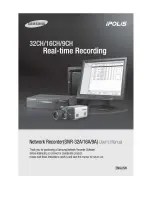4
SIR-SNY1 Installation Guide
WARNING
This symbol means important
instructions. Failure to heed them
can result in serious injury or death.
DO NOT OPERATE ANY FUNCTION
THAT TAKES YOUR ATTENTION
AWAY FROM SAFELY DRIVING YOUR
VEHICLE.
Any function that requires your
prolonged attention should only be
performed after coming to a complete
stop. Always stop the vehicle in a safe
location before performing these
functions.
Failure to do so may result in an
accident.
DO NOT OPEN, DISASSEMBLE OR
ALTER THE UNIT IN ANY WAY. Doing
so may result in fire, electric shock or
product damage.
DO NOT INSERT ANY OBJECTS INTO
THE UNIT. Doing so may result in fire,
electric shock or product damage.
USE THE CORRECT AMPERE
RATING WHEN REPLACING FUSE.
Failure to do so may result in fire,
electric shock or product damage.
MAKE THE CORRECT CONNECTIONS.
Failure to make proper connections may
result in fire or product damage.
DO NOT SPLICE INTO A ELECTRICAL
CABLES. Never cut away cable
insulation to supply power to other
equipment. Doing so will exceed the
current carrying capacity of the wire and
result in fire or electric shock.
DO NOT INSTALL IN LOCATIONS
THAT MIGHT HINDER VEHICLE
OPERATION. Doing so may obstruct
vision or hamper movement which can
result in a serious accident.
DO NOT INSTALL THE UNIT TO HIGH
LEVELS OF HUMIDITY, MOISTURE
OR DUST. Doing so can result in electric
shock or product failure.
FCC Warning: This equipment may
generate or use radio frequency energy.
Changes or modifications to this
equipment may cause harmful
interference unless the modifications
are expressly approved in this User
Guide. The user could lose the authority
to operate this equipment if an
unauthorized change or modification is
made.
Note: This equipment has been tested
and found to comply with Part 15 of the
FCC Rules. These rules are designed to
provide reasonable protection against
harmful interference. This equipment may
cause harmful interference to radio
communications if it is not installed and
used in accordance with these
instructions. However, there is no
guarantee that interference will not occur
in a particular installation. If this equipment
does cause harmful interference to radio
or television reception, which can be
determined by turning the equipment off
and on, the user is encouraged to try to
correct the interference by one of more
of the following measures:
• Relocate the receiving antenna.
• Consult the dealer or an
experienced technician for help.
Summary of Contents for SIRIUS SiriusConnect SIR-SNY1
Page 1: ...Installation Guide ...