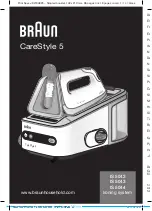MODEL CSP1
3. Turning on the Press
Check the voltage printed on the bottom of the Press
to be sure it is same as your power outlet.
Check to make sure the ON/OFF Switch 'A' is in the
OFF position by pressing the side of the switch
labeled '0'.
Unlock the Pressing Plate and Ironing Board by
sliding Locking Knob 'B' to the open position.
Grasp the Pressing Handle and lift the Pressing Plate
to the full open position.
Rotate the pressing Plate from storage position to
ironing position by pressing the Orientation Change
Button 'C'.
Rotate the Ironing Board from Storage position to
ironing position by pressing the Orientation Change
Lever 'D'.
Plug the power cord into the power outlet.
Switch on the press by moving the ON/OFF Switch to
the ON position by pressing the side of the switch
labeled '1'.
The red Indicator LED will light.
08