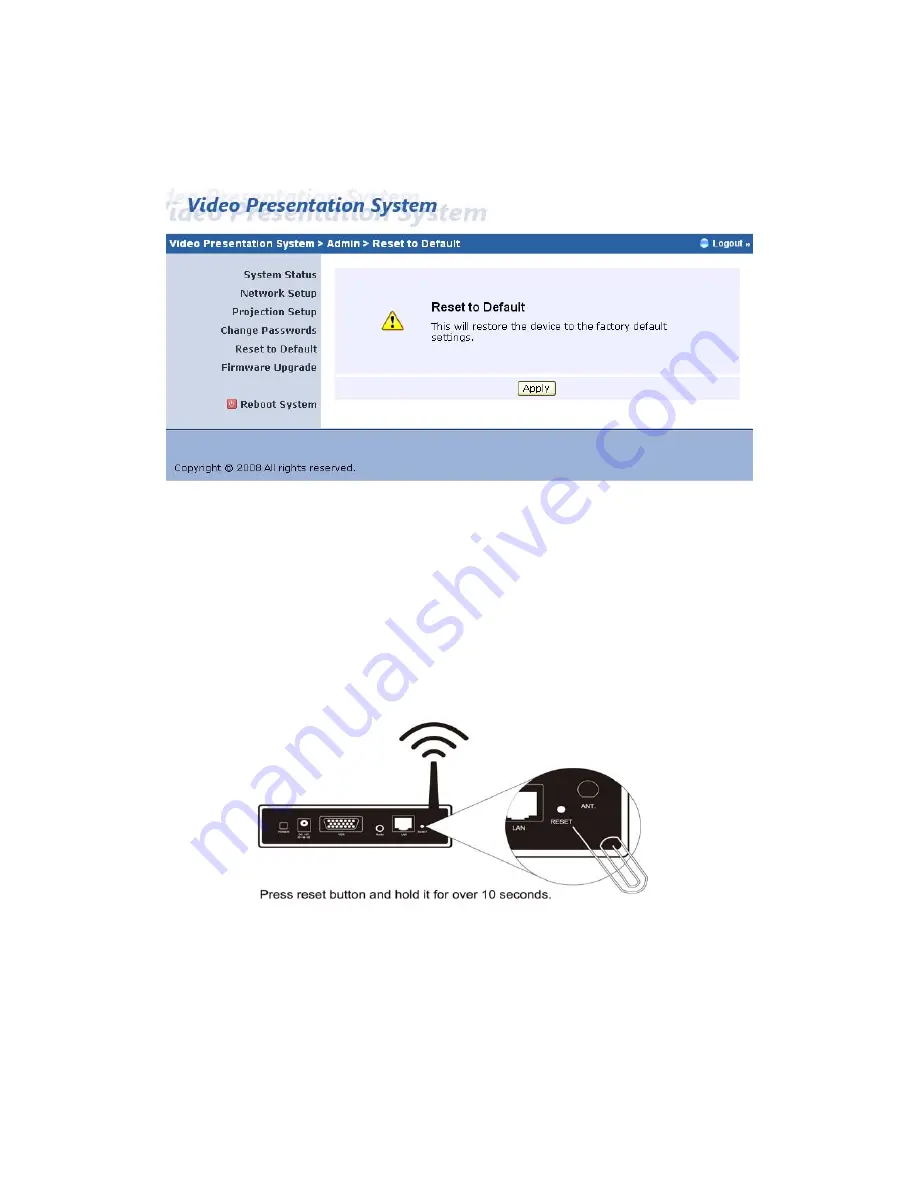
25
5.9
Reset to Default
Click
[Reset to Default]
button to restore factory default settings.
<Apply>:
Confirmation and action.
*** Another way to restore Factory Default Settings, Follow below
procedures.
1.
Press
[Reset]
button and
Hold.
2.
Turn on VPS box.
3.
Wait for over 10 seconds and relief [
Reset
] button.
4.
It will take effect to restore factory default settings.



















