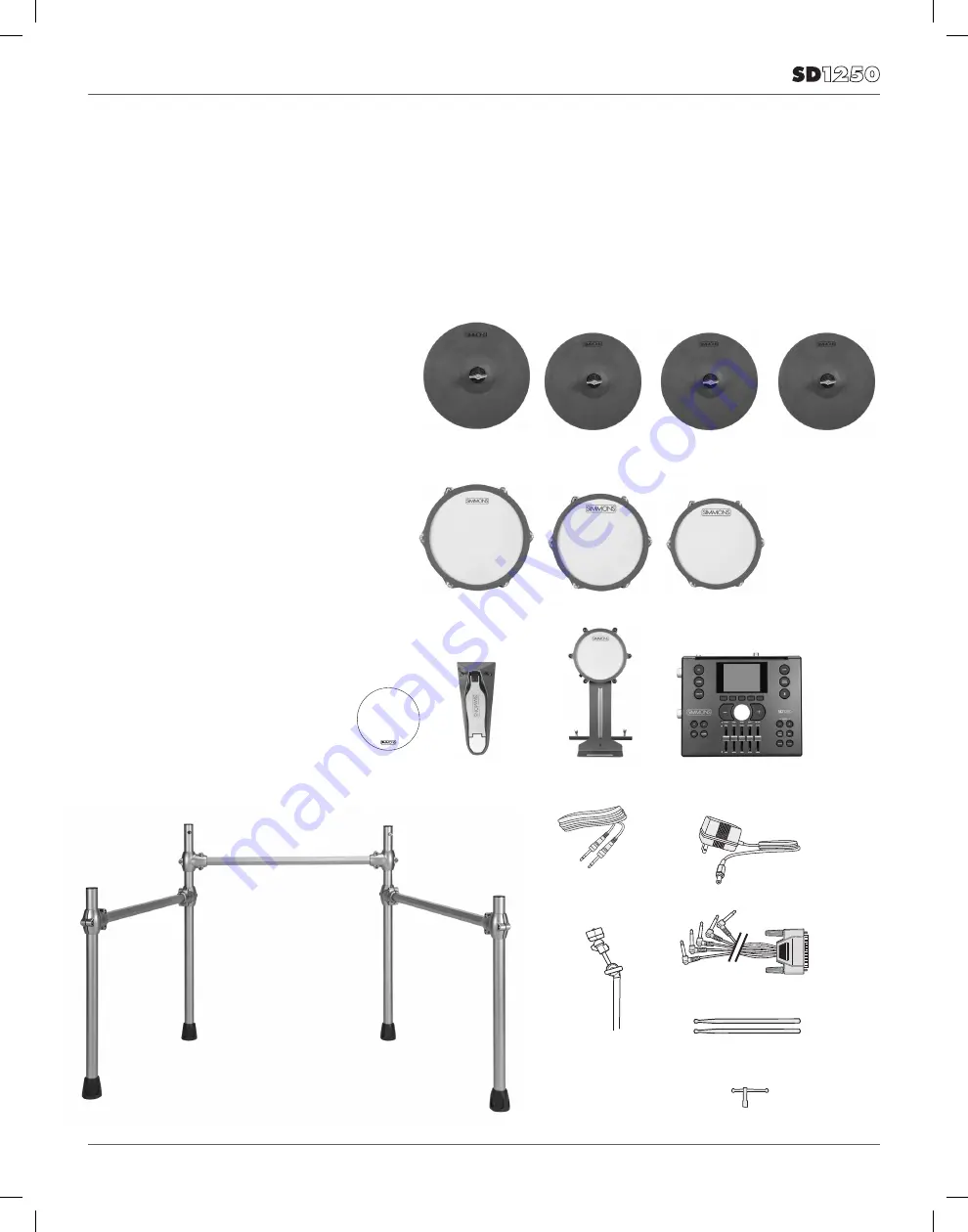
7
ASSEMBLING YOUR KIT
CAUTION!
While Simmons makes every effort to provide the highest quality
products, metal shavings and/or burrs occasionally remain as a by-
product of the manufacturing process. To avoid injury, please use
caution when adjusting clamps, or when working with pipe and
screw ends.
PARTS / ASSEMBLY
WHAT’S INSIDE EACH BOX
Before assembly, please check that all items
listed below are present.
Cymbals
Triple Zone 14” Cymbal - S1250CYM14S
Dual Zone 12” Cymbal (x3) - S1250CYM12S
Drums
Dual Zone 12” Snare - S1250SN10
Dual Zone 8” Tom (x2) - S1250PAD8
Dual Zone 10” Tom (x2) - S1250PAD10
Kick Drum and Stand - S1200KICK
Hi Hat Controller- S1200HHC
SD1250 Module - S1250M
Accessories
AC Adapter
Multi-pin Cable Harness
Hi-Hat Boom Arm/Stand
Cymbal Boom Arm/Stand (x3)
Snare Stand
L-rods (3)
Drum Sticks
Kick Pad Patch
Drum Rack
1/4” Multi-pin Cable Harness
1/4” Cables to attach
Tom 4 and Crash 2 (x2)
AC Adaptor
Kick Drum
and Stand
Hi Hat
Controller
SD1250
Module
1 Pair
Drumsticks
Drum Key
Triple Zone
14” Cymbal
12” Dual Zone
Snare
Dual Zone
12” Cymbal
10” Dual Zone
Tom (x2)
Dual Zone
12” Cymbal
Dual Zone
12” Cymbal
8” Dual Zone
Tom (x2)
Drum Rack
Kick
Pad Patch
Cymbal Boom Arm (x3),
Hi-Hat Boom Arm (x1)






















