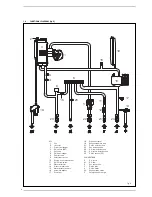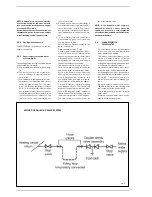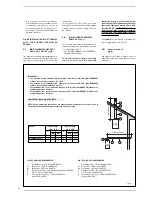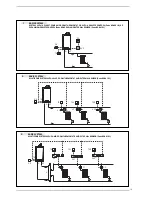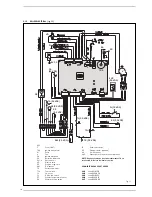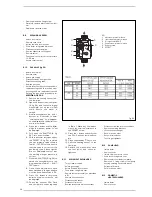17
3
CHARACTERISTICS
3.1
CONTROL PANEL (fig. 12)
1
2
3
4
1 - DESCRIPTION OF DISPLAY ICONS
SUMMER MODE ICON
WINTER MODE ICON
D.H.W. MODE ICON
HEATING MODE ICON
BURNER LIT ICON
LOCKOUT DUE TO NO
IGNITION/FLAME DETECTION
RESET REQUIRED
MAIN DIGITS
Fig. 12
2 - DESCRIPTION OF CONTROLS
OPERATING MODE/RESET
Press this key repeatedly to step from standby to
summer to winter. The green LED will flash accompa-
nied by a audible signal, to indicate that the key has
been pressed. Press the key for more than two
seconds to enter standby. RESET is only available if a
re-settable error is signalled.
D.H.W. SET
Press the key to display the D.H.W. temperature
value set
HEATING SET
Press the key to display the heating flow temperature
value set (value not realtive to the remote control)
DECREASE
Pressing this key decreases the value set
INCREASE
Pressing this key increases the value set
3 - LED GREEN
ON = Indicates the presence of electrical voltage.
It switches of momentarily every time the keys are pressed.
It can be disabled by setting
PAR 3 = 0
.
4 - LED RED
OFF = Normal operation
ON = Boiler error signalled
Flashing when the control panel buttons are pressed inside the
PARAMETERS SECTION.