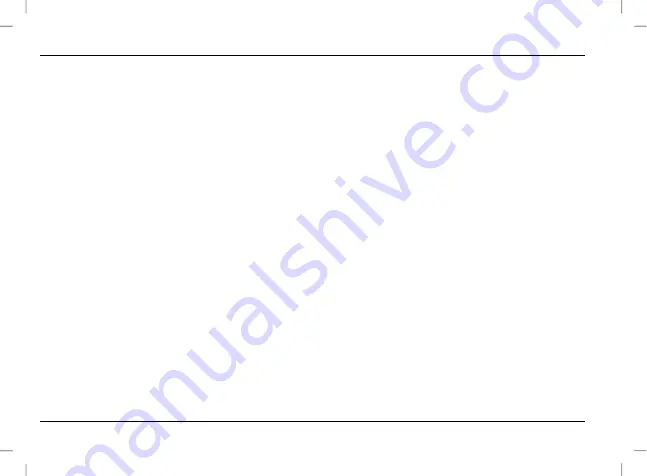
SSMT 1000 A1 mobile phone
62 - English
The device is not connected to the mobile communication network
1. Check the signal strength. If the signal is weak use the device in another location.
2. Check if the SIM card is inserted correctly. If necessary remove and reinsert the SIM card.
3. If the SIM card is damaged it must be replaced. Please contact your network operator.
No calls can be made
1. Check if the SIM card is activated for the chosen mobile communication network.
2. Check if call barring has been activated and deactivate it if necessary.
No calls can be received
1. Check if the SIM card is activated for the chosen mobile communication network.
2. Check if the call divert function has been activated and deactivate it if necessary.
3. Check if the "Bar incoming calls" function is turned on and deactivate it if necessary.
The PIN is locked
1. Enter the PUK number to unlock the PIN code. The PUK number can be obtained from your network
operator.
The "Insert SIM" message is displayed
1. Check if a SIM card is inserted.
2. Check if the SIM card is dirty and clean it with a soft lint-free cloth if necessary.
3. Check the position of the SIM card and reinsert it if necessary.
4. If the SIM card is damaged it must be replaced.
Summary of Contents for SSMT 1000 A1
Page 1: ......
Page 2: ......
Page 3: ...English 2 Dansk 68 v 1 37 ...
Page 20: ...SSMT 1000 A1 mobile phone 18 English Overview ...
Page 86: ...Mobiltelefon SSMT 1000 A1 84 Dansk Oversigt ...
Page 136: ......
















































