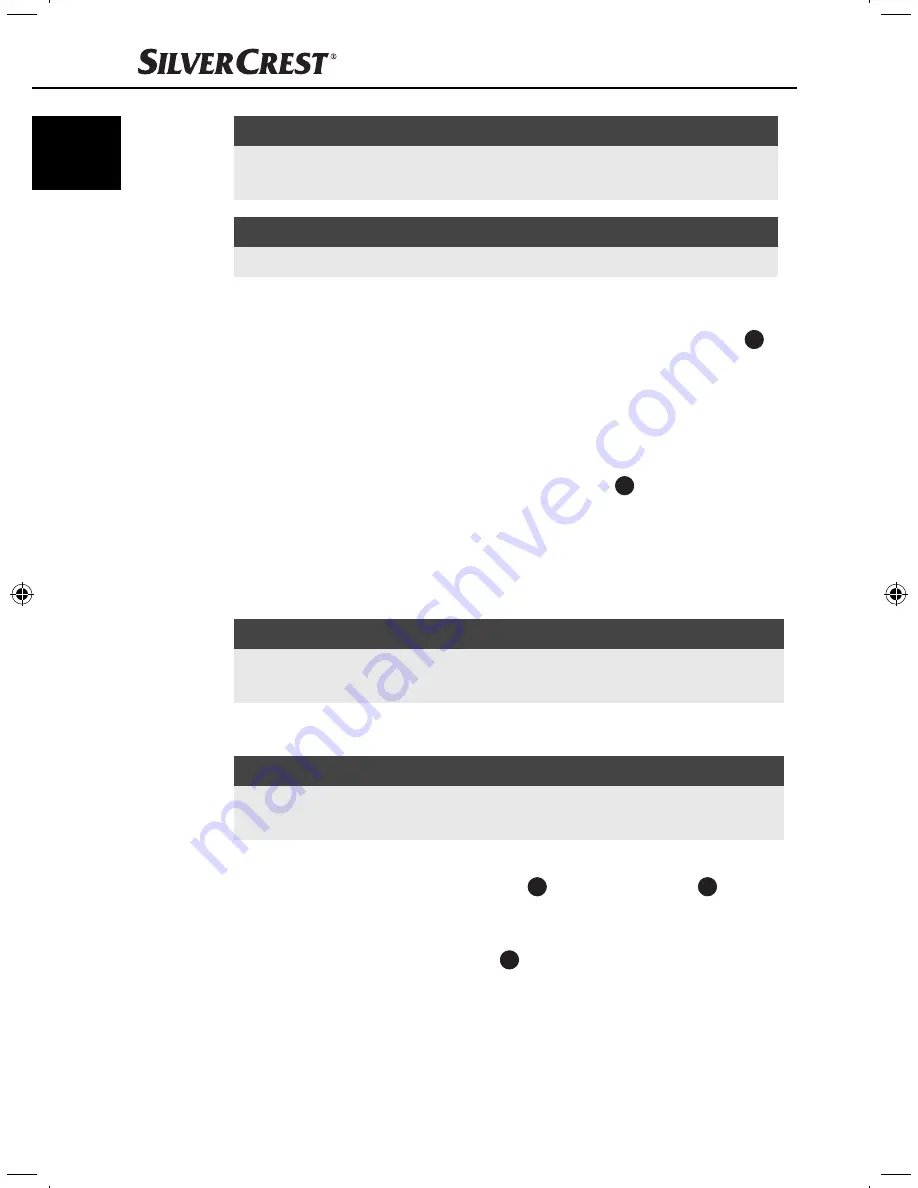
14
SMFB 2.1 A1
GB
IE
NOTE
►
If the pillion unit is linked to the main unit, the pillion passenger will hear
the same music as the rider.
NOTE
►
You can set the volume on the main unit or on the mobile phone.
Making calls while listening to music
If a call arrives while you are listening to music, press the multifunction button
6
.
The music is stopped and the call is accepted.
As soon as the call is ended the music playback will resume.
Battery warning
■
If the battery charge falls below 3.3 V, the control lamp
7
will light up red
once and there will be an acoustic signal every 15 seconds to remind you to
charge the device.
■
If the battery charge falls below 3.0 V, the device switches off automatically.
You will need to recharge the device before you can use it again (see Chapter
“Charging the device”)
NOTE
►
The batteries in this device cannot be exchanged. If there is any defect in
the batteries, please contact Customer Service (see Chapter "Service").
Reset to factory settings
NOTE
►
If you reset the hands-free set to the factory settings, all previously paired
devices will be deleted.
The appliance is switched off .
1) Press and hold the multifunction button
6
until the control lamp
7
illumi-
nates alternately red and blue, and two short beeps are heard.
The hands-free set is now in pairing mode.
2) Then press the multifunction button
6
twice in succession. The device will
now be reset to the factory settings.
IB_93846_SMFB2.1A1_LB6.indb 14
IB_93846_SMFB2.1A1_LB6.indb 14
02.12.13 09:11
02.12.13 09:11
145 mm x 205 mm






























