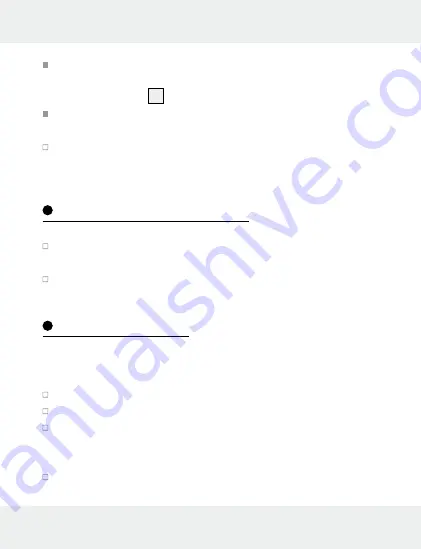
GB/IE/NI
18
Ensure no moisture enters the device during cleaning to
prevent damaging the device beyond repair. Be sure the
charging socket
7
is closed tightly.
Do not use corrosive or scouring cleaners or cleaners con-
taining solvents. These can damage the surface of the device.
Only clean the device with a slightly damp cloth and mild
washing-up liquid.
Storage when not using
Store the device in a dry location from dust, protected from
direct sunlight.
The rechargeable battery has to be charged periodically.
Troubleshooting
If you‘re unable to pair the device with a compatible Bluetooth
®
playback device, please proceed as follows:
Verify the function is enabled on the music device.
Verify the device is switched on.
When using multiple music devices, be sure to disconnect a
previous connection. A previously paired device could still be
within range.
Ensure the device is no more than 10 metres from the music
device and there are no obstacles or electronics in the way.
















































