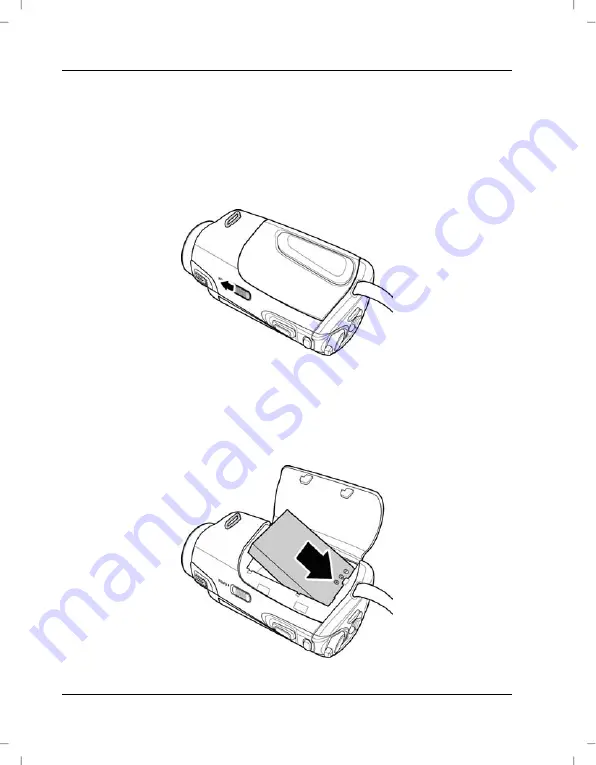
Introduction
SCAZ 5.00 A1
20 -English
Inserting the Battery
When the battery is fully charged, insert it into the camcorder. Proceed as
follows:
Open the battery compartment (17) by gently sliding the battery cover lock
(19) to the front.
The battery compartment will open so you can insert the rechargeable
battery. Make sure that the contacts [+] and [-] correspond to the
rechargeable battery and charging tray markings.
Summary of Contents for hd camcorder with hdmi connection
Page 1: ......
Page 2: ......
Page 34: ...Recording SCAZ 5 00 A1 32 English The Photo Mode Display ...
Page 77: ...SCAZ 5 00 A1 Appendix English 75 Warranty Information ...
Page 78: ...Appendix SCAZ 5 00 A1 76 English ...
Page 110: ...Snemanje SCAZ 5 00 A1 108 Slovenščina Zaslon načina za fotografiranje ...
Page 153: ...SCAZ 5 00 A1 Priloga Slovenščina 151 Informacije o garanciji ...
Page 154: ...Priloga SCAZ 5 00 A1 152 Slovenščina ...
Page 186: ...Snimanje SCAZ 5 00 A1 184 Hrvatski Zaslon načina rada fotografiranja ...
Page 229: ...SCAZ 5 00 A1 Dodatak Hrvatski 227 Jamstvo ...
Page 230: ...228 Declaration of Conformity Izjava o skladnosti Izjava o sukladnosti ...
Page 231: ......






























