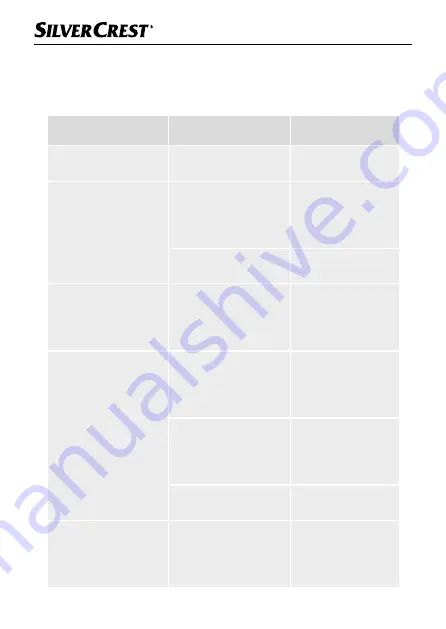
SND 3600 D3
■
18
│
GB
│
IE
Troubleshooting
The following table will help you to identify and rectify minor
malfunctions:
Fault
Possible cause
Remedy
PWR
LED
1
does
not light up .
The device is not
correctly connected .
Connect the
device .
Poor image quality .
Dust on the scanner's
background lighting .
Clean the back-
ground lighting
(see section
"Cleaning") .
Dust on the
film/slide .
Clean the film/
slide .
The scanned images
are blurred .
The lens of the scan-
ner has fogged up
due to temperature
differences .
Wait until the
device has ac-
climatised to room
temperature .
Scanner is not
recognised by the
computer after soft-
ware installation .
The scanner is not
connected to the
USB port on the
computer .
Connect the de-
vice to a USB port
on your computer .
The USB port on the
computer is defec-
tive .
Connect the de-
vice to a different
USB port on your
computer .
The computer needs
to be rebooted .
Restart your com-
puter .
The scanner cannot
be operated via the
software .
An anti-virus program
is blocking the func-
tionality of the scan-
ner or the software .
Check the settings
on your anti-virus
program .
Summary of Contents for 375646 2104
Page 3: ......
Page 4: ...2x 375646 375646_ _21 2104 04 SND 3600 D3 SND 3600 D3 Quick Start Guide ...
Page 30: ...SND 3600 D3 26 GB IE ...
Page 188: ...SND 3600 D3 184 SK ...
Page 214: ...SND 3600 D3 210 ES ...
















































