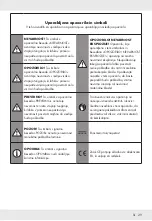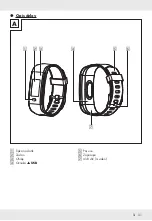19
GB
z
Connect Smartwatch
Enter
Settings
and tap on
Connect
Smartwatch
.
NOTE:
This function only works within
Bluetooth range and if no activity tracker is
paired with the app.
z
Camera Shutter
Enter
Settings
and tap on
Camera
Shutter
to enter the camera mode on the
product and on your mobile device.
Tap on the touch button
[
1]
to take a photo,
which will be saved on your mobile device.
You may also press the photo button on your
mobile device to take a photo. The photo
might then be stored at a different location on
your mobile device.
z
System settings
Open the
Settings
menu.
Tap on
System Settings
.
You can set the following:
–
Display
–
Language
–
Measurement Units
–
12-hour Format
–
Smart Wake Up
–
Do Not Disturb
–
Health Reminder
–
About