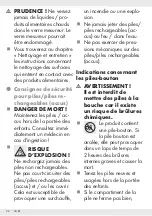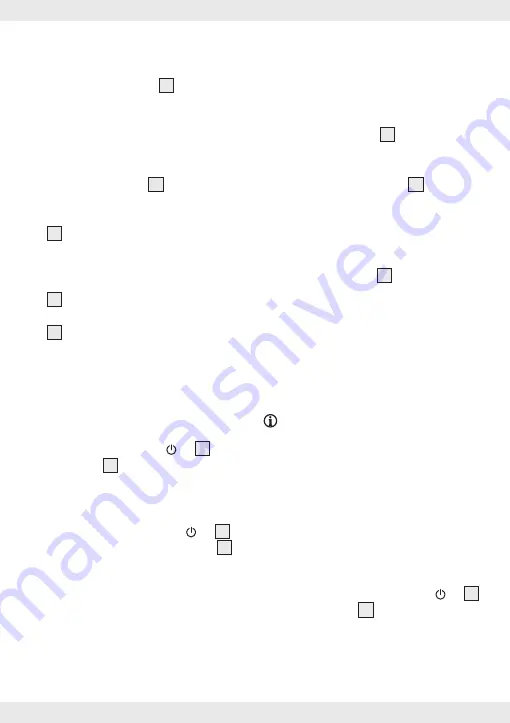
GB/IE 21
Removing the insulation
strip
A button cell is already pre-installed in
the battery compartment 8 at the time of
delivery. The button cell is protected against
an early discharge by an insulation strip.
Proceed as follows to remove the insulation
strip (see Fig. C):
Loosen the screw of the battery
compartment cover 8 , using a
screwdriver.
Remove the battery compartment cover
8 .
Remove the insulation strip between the
battery and the contact.
Reattach the battery compartment cover
8 .
Secure the battery compartment cover
8 with the previously loosened screw.
Positioning
Place the product on a horizontal, level and
stable surface.
Switching on/off
Switching the product on:
Briefly
press the on/off switch
/Z
5 . The
LC display 4 will light all its segments
for about 2 seconds. After this,
0 g
or
0:00 lb:oz
is displayed.
Switching the product off:
Press
and hold the on/off switch
/Z
5 for
about 2 seconds. The LC display 4 will
turn off then.
After 2 minutes of inactivity, the product
switches off automatically.
Mode selection
The product has 5 different modes.
One mode is used to determine the
weight. The other 4 modes are used to
determine the volume of oil, flour, water
and milk.
Press the
M
button 6 to select the
desired mode. In normal weighing
mode, there is no triangular arrow
shown on the LC display 4 . For the
other 4 modes, a triangular arrow points
to
Water, Milk, Oil
or
Flour
.
Toggling between
weighing units
Press the
U
button
7 to toggle to
another weighing unit.
In normal weighing mode, you can
choose between grams (
g
) and
pounds:ounces (
lb:oz
).
You can choose between millilitres (
ml
),
fluid ounces (
fl’oz
) and cups (
CUP
) in
the modes for determining the volume.
NOTES:
If you select gram (
g
) in normal
weighing mode, fluid ounces (
fl’oz
)
cannot be displayed in volume mode.
If you select pounds:ounces (
lb:oz
) in
normal weighing mode, millilitres (
ml
)
cannot be displayed in volume mode.
The volume of flour can only be
expressed in cups (
CUP
).
Tare function/Reset
Briefly press the on/off switch
/Z
5 .
The LC display 4 shows 4 horizontal
lines for a short moment. The value
0
is
then displayed.