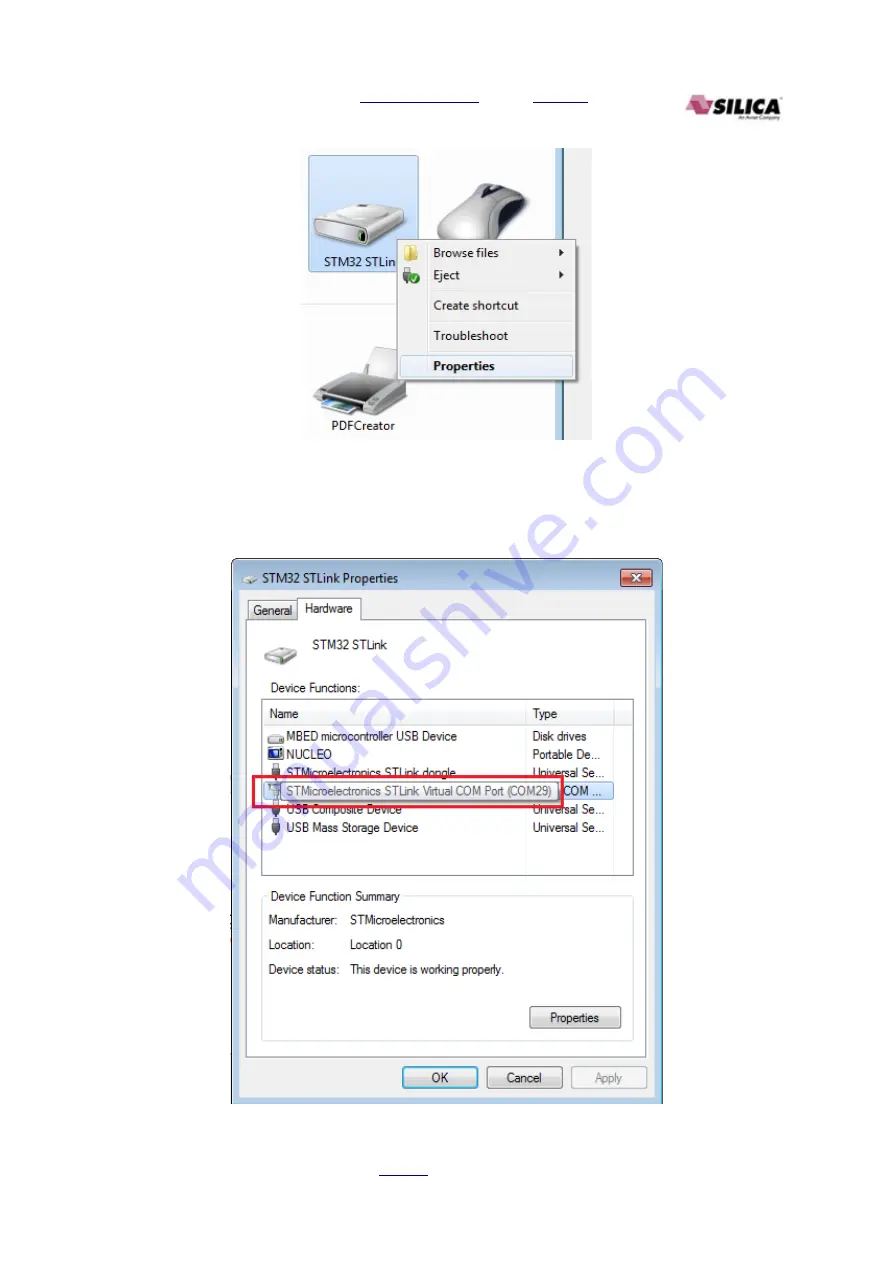
By:
www.emcu.it
see
here
__________________________________________________________________
From the window that appears, select
Hardware
.
You must see something like below.
My Virtual COM Port is
COM29
.
__________________________________________________________________
Clik
HERE
to go on top