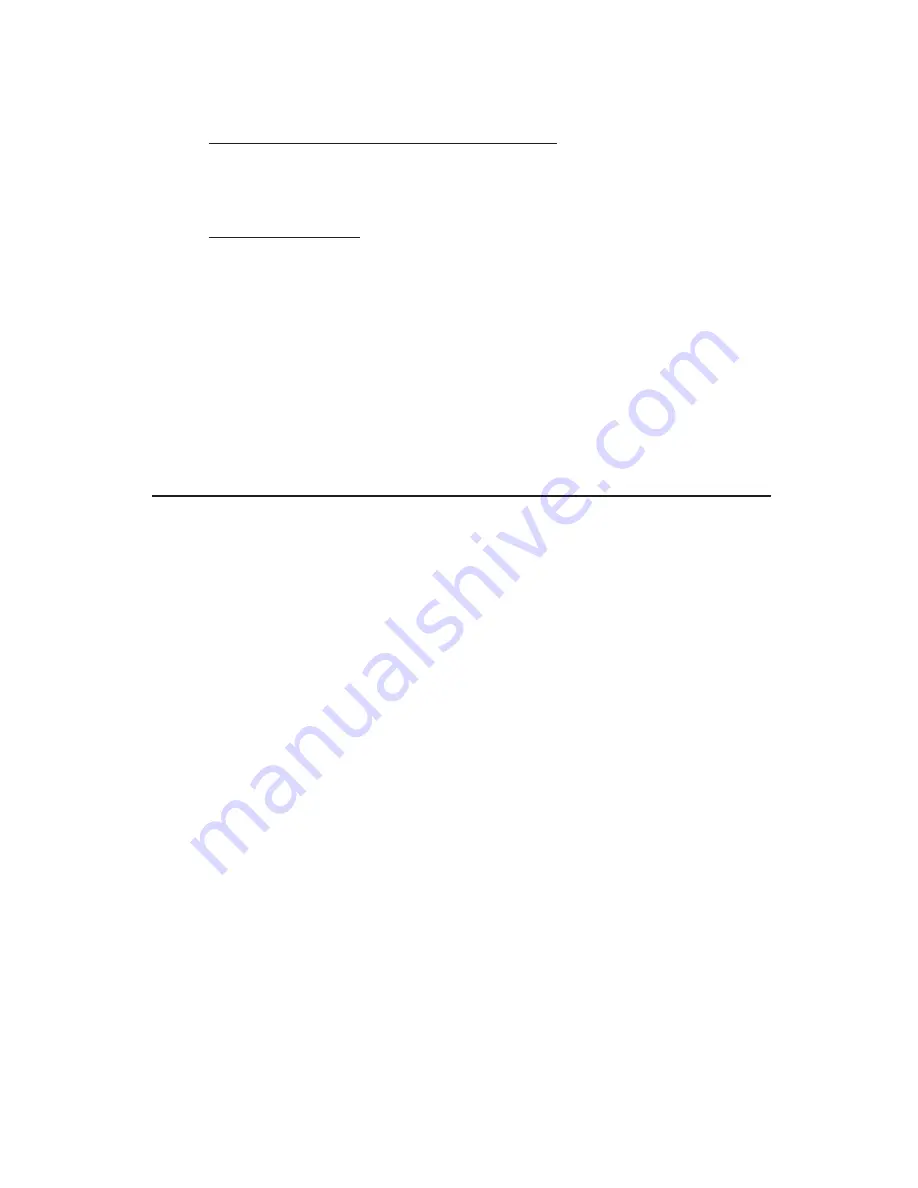
6
Verify DV Camcorder
1.
Windows 2000/XP/Server 2003: Right click My
Computer, then click Manage. Click Device
Manager.
Windows Vista
™
: Right click Computer, click Manage,
click Continue, then click Device Manager.1.
Right click My Computer, then click Manage. Click
Device Manager.
2.
Double click Imaging Device(s).
- A Microsoft DV Camera and VCR or DV
Camcorder should be displayed.
Connecting Other 1394 Devices
Many 1394 devices have built-in driver support with
Windows 2000/XP/Server 2003/Vista. Please refer to
the device’s user manual for detail installation
information. Depending on the device you purchased, a
different 1394 cable may be used. Refer to your 1394
device's manual for more details.








