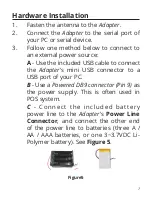19
STOP=
Used to specify one or two stop bits of COM port. (Will have
200ms delay.)
(Default)
1
One stop bit.
2
Two stop bits.
?
Inquire the current setting.
VERSION=
Used to inquire the firmware version.
?
Inquire the version codes.
Command is not available under following status:
1
ROLE=S
SEARCH=? , CONNECT=?, CONNECT=P ,
CONNECT=xxxxxxxxxxxx , CONNECT=DEVICE
2
AUTO=Y
SEARCH=? , CONNECT=? , CONNECT=P ,
CONNECT=xxxxxxxxxxxx , CONNECT=DEVICE
3
DIP=Y
ROLE=M, ROLE=S , AUTO=Y , AUTO=N
,DISCOVER=Y,DISCOVER=N
4
<<<
SEARCH=? , CONNECT=? , CONNECT=P ,
CONNECT=xxxxxxxxxxxx , CONNECT=DEVICE
5
>>>
SEARCH=? , CONNECT=? , CONNECT=P ,
CONNECT=xxxxxxxxxxxx , CONNECT=DEVICE
6
Not connection RSSI=? , CONNECT=Y , CONNECT=N
Pin Assignment
Summary of Contents for ID-SB0111-S1
Page 1: ......
Page 22: ...22 Blank Page ...