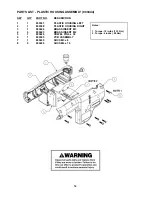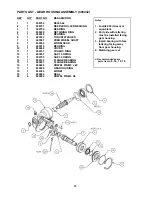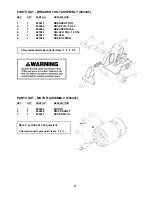PRODUCT IDENTIFICATION
A two letter date code can be found on
every tool. Contact your local Signode
representative to assist in identifying the
production month and year of the tool.
Date codes can also be used to properly
identify service parts for this tool.
TABLE OF CONTENTS
Page
General Safety Instructions
2
Specifications
5
Major components
6
Battery Charger
7
Battery Installation
7
Operating Instructions
9
Page
Parts List & Exploded Views
13
Troubleshooting Guides
19
Tool Maintenance
22
Maintenance Procedures
23
GRIPPACK Tensioner
Tool, Battery & 120 Volt Charger, Part No. 800466
Tool, Battery & 220 Volt Charger, Part No. 800467
STRAP SPECIFICATIONS
STRAP
TYPE
WIDTH
THICKNESS
TENSION
SEALS
Apex
&
Magnus
3/4" (19mm)
to
1-1/4" (31.75mm)
.020"(0.5mm)
to
.031"(0.78mm)
800 to 1500 lbs.
(3558 - 6672N)
34HOC
114P
Note: Clean the tool daily with a brush and apply light oil to all the moving surfaces. The feed
wheel can be cleaned by holding a wire brush parallel to the face of the wheel while the tool is
running.
TOOL SPECIFICATIONS
MODEL
DIMENSIONS
WEIGHT
(W/ BATTERY)
SOUND
PRESSURE
GRIPPACK
15" X 6" X 6"
(381mm X 152mm X 152mm)
7.5 LBS
(3.4 kg)
26 DB
5