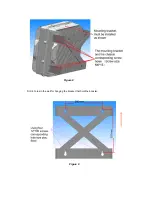Alarm
Cause
Solution
DL AGC Alarm
AGC Alarm
1. High input level at the BTS port of
the booster, AGC is active and
more than 20dB attenuation has
been applied.
2. An isolation condition may also
have occurred.
1.
Add the RF attenuator in BTS port to
decrease the input power. And
decrease the downlink gain by
adjusting the downlink attenuation.
2.
Increase the separation distance of
the donor and service antenna. And
then adjust the gain to meet the
isolation issue.
DL Low O/P Alarm
1. DL input power of booster is low.
2. Too much attenuation value has
been set according to insufficient
isolation.
3. Unsuitable setting in OMT.
4. Amplifier inside the booster has
been damaged.
1. Adjust the donor antenna to receive a
stronger signal. Input signal of booster
within
-40dBm
~
-60dBm
is
recommended.
2. Increase the distance between donor
and service antenna to increase the
isolation between them, so that more
gain can be used.
3. Check the OMT, and make sure the
DL PA switch is ON and limit value has
been set to be 20dB lower than
booster
’s total output power. Refer to
OMT User’s Manual
for more detail.
4.
If all the problems above don’t exist,
please check the output power with
the spectrum analyzer. If the output
power is low, which cannot meet the
formula: Output = Input + Gain,
booster is damaged. Return the unit to
place of purchase for repair.
DL Over O/P Alarm
1. Extremely high input level at the
BTS port of the booster. The
output power has exceeded the
AGC’s control.
2. Insufficient isolation will also
cause this alarm.
1. Decrease the gain by adjusting the
relevant manual attenuation or add an
RF attenuator at the BTS port of
booster to decrease the input signal
power.
2. Move the location of antennas to
increase the distance between them.
Over Temp Alarm
The temperature of the booster is
above the set threshold, which is
caused
by
the
installation
Booster has to be installed vertically.
Relocate the booster to a more ventilated
position.