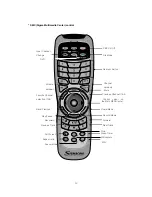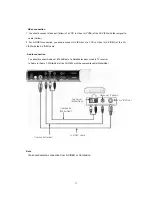Hardware Installation
Connecting Wi-VIEW
Connecting to WMT-1000I of Wi-VIEW
- Connecting satellite receiver or cable TV receiver
- Connecting VCR
- Connecting DVD Player or Game console
- Using the remote control of external video device
Connecting to WMT-1000O of Wi-VIEW
- Connecting analog TV set
- Connecting HDTV Ready set
Main functions
Using the remote control of menu screen
Starting Wi-VIEW
Setting Input
Setting Output
Adjusting image quality
Setting OSD language
Additional functions
- Checking Wi-VIEW
’
s information
- Setting screen saver
- checking network status
Using SMC (Sigma Multimedia Center)
Basic screen content
Description of each button of the remote control
SMC function
1) TV
- Running TV program
- Setting antenna
- Setting TV channel (registered/preferred)
- EPG(Electronic Programming Guide)
- Reservation
- Multi-screen
2) Music
6