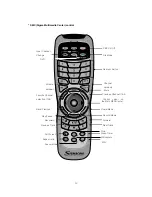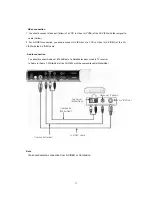European CE notice to users and product statements
This product is CE marked according to the provisions of the R & TTE Directive
(99/5/EC). Hereby, Sigmacom Co., Ltd declares that this product is in compliance with
the essential requirements and other relevant provisions of Directive 1999/5/EC. For
further information, please contact http://www.sigmacom.co.kr/eng/main/
Operating Matrix
1. Connect video-out of PC or VIDEO out-put device(DVD player, DVR) to video-in of
the WMT-1000I(server) with cable.
2. Connect video-in of TV or other displays to image-out of the WMT-1000O(client)
with cable.
3. WMT-1000I encode a video data into MPEG2 and transmit encoded data to
WMT000O in the band of 5180khz,5200khz and 5220khz in 802.11a protocol.
4. After WMT-1000O receives the encoded data, WMT-1000O decode the data into
analog signal and transmits to TV or other displays.
5. According PC connection, remotecontrol transmits PC control-signal to WMT-
1000O and WMT-1000O transmit the signal to WMT-1000I by wireless and WMT-10001
transmits the signal to PC by USB port.
Contents
Overview of Wi-VIEW
Safety notices and warnings
Checking Wi-VIEW package
Each part description
Using remote control
-
Controlling
Wi-VIEW
-
Controlling SMC(Sigma Multimedia Center)
-
Installing
batteries
Placing Wi-VIEW on the stand
5