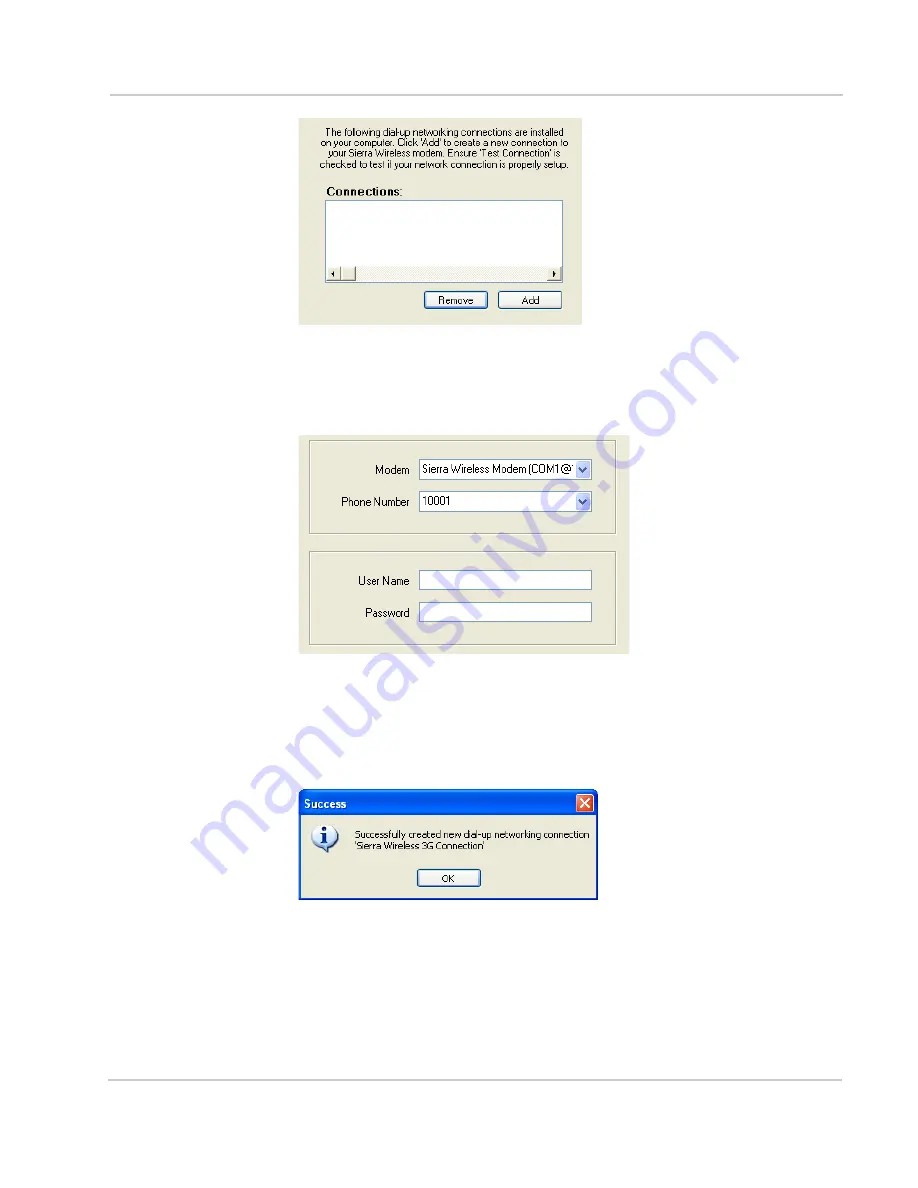
Activating your PinPoint X on Verizon
Rev 2.0 Mar.10
25
Figure 3-16: Setup Wizard : DUN connections
If you already have a DUN connection installed for a different modem, it will be
listed on the Dial-up Networking Connection screen.
g.
Select
Add
to create a new connection for the PinPoint X.
Figure 3-17: Setup Wizard : DUN settings
h.
From the drop down menu, select
Sierra Wireless modem
.
i.
The defaults for the phone number, user name and password will already
be entered.
j.
Select
Next
to begin the install.
Figure 3-18: Setup Wizard : DUN
At the completion of the DUN installation, you will return to the Dial-up Networking
Connection screen. The AirLink modem should now be listed as a connection.
Summary of Contents for AirLink PinPoint X
Page 2: ...PinPoint X for Verizon User Guide 20070914 Rev 2 0...
Page 3: ......
Page 7: ...PinPoint X 1x EV DO iv 20070914...
Page 11: ...PinPoint X 1x EV DO viii 20070914...
Page 21: ...PinPoint X 1x EV DO 10 20070914...
Page 45: ...PinPoint X 1x EV DO 34 20070914...
Page 51: ...PinPoint X 1x EV DO 40 20070914...
Page 61: ...PinPoint X 1x EV DO 50 20070914...
Page 62: ......






























