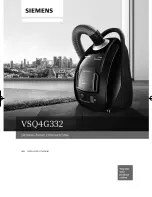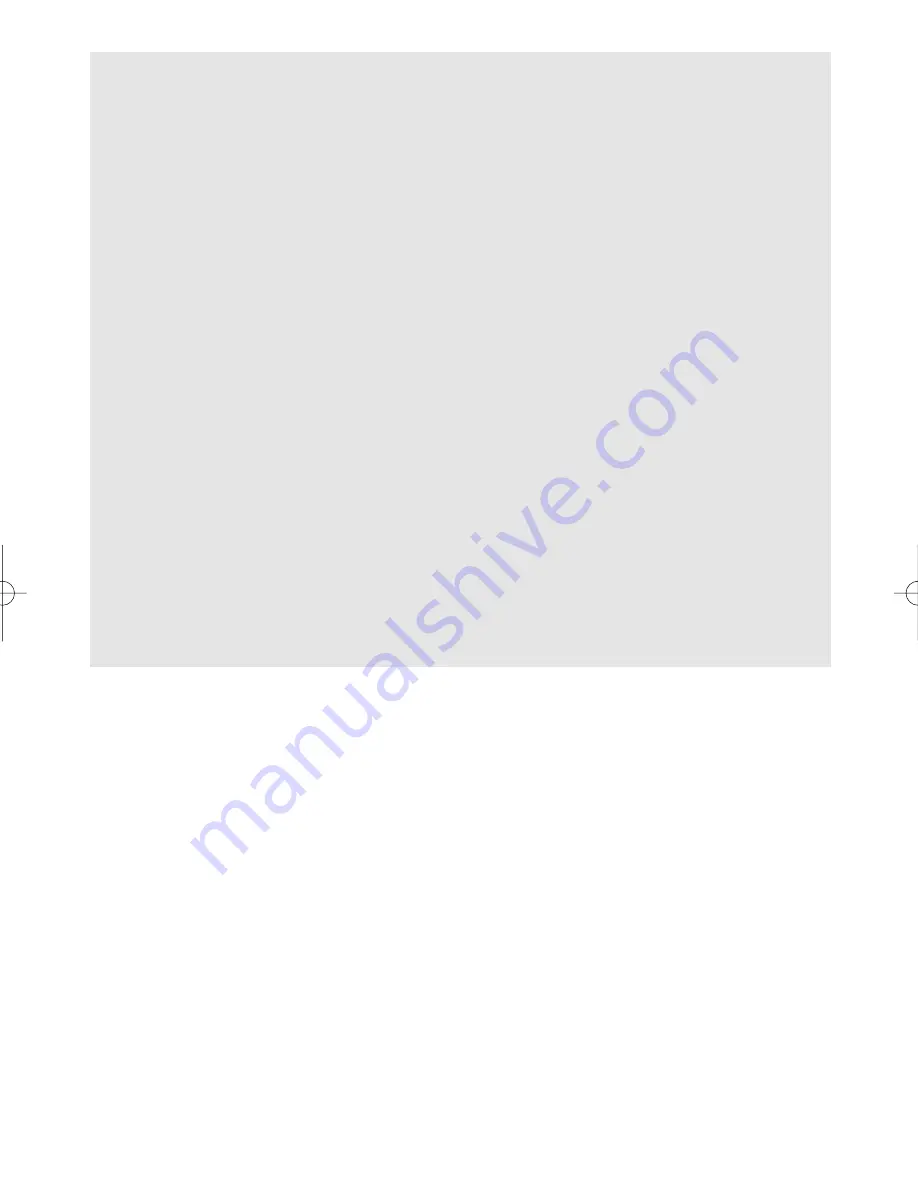
3
Intended use
..................................................................................
4
Safety information
.........................................................................
5
Disposal information
.....................................................................
8
Notes on the energy label
.............................................................
9
Your vacuum cleaner
....................................................................
10
Optional accessories
...................................................................
12
Setting up
.....................................................................................
13
Vacuuming
....................................................................................
16
When the work is done
...............................................................
18
Changing the dust bag and filters
...............................................
20
Care
..............................................................................................
24
9000 971 629 A 25.06.2014 9:38 Uhr Seite 3
Summary of Contents for VSQ4G332
Page 1: ......
Page 2: ...2 ...
Page 10: ...10 Your vacuum cleaner en 14 13 12 11 10 9 8 7 6 5 4 3 1 17 16 15 2 ...
Page 25: ...25 ...
Page 26: ...26 ...
Page 27: ...27 ...
Page 28: ...28 ...
Page 31: ...31 ...
Page 32: ...32 ...
Page 33: ...33 ...
Page 34: ...34 ...
Page 36: ...04 14 9000 971 629 A A ...