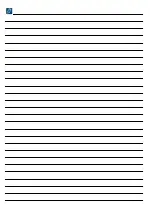en
Trouble shooting
18
3
Trouble shooting
Trouble shooting
--------
Replacing the oven light bulb
If the oven light bulb fails, it must be replaced.
Replacement heat-resistant bulbs can be obtained from
the after-sales service or from specialist retailers.
Please specify the E number and FD number of your
appliance. Do not use any other type of bulb.
:
Warning – Risk of electric shock!
When replacing the cooking compartment bulb, the
bulb socket contacts are live. Before replacing the bulb,
unplug the appliance from the mains or switch off the
circuit breaker in the fuse box.
1.
Allow the cooking compartment to cool down.
2.
Open the appliance door.
3.
Place a tea towel in the cooking compartment to
prevent damage.
4.
Remove the shelf supports.
5.
Remove the glass cover.To do this, open the glass
cover from the front with your hand. Should you
experience difficulties removing the glass cover, use
a spoon to help you.
6.
Remove the oven light bulb.
7.
Replace the oven light bulb with a bulb of the same
type:
Voltage:
230
V;
Power:
40
W;
Fitting:
G9;
Temperature resistance:
300
°C
8.
Refit the glass cover for the oven light bulb.
9.
Refit the shelf supports.
10.
Remove the tea towel.
11.
Switch the circuit breaker back on.
12.
Check that the oven lighting is working again.
Fault
Possible cause
Notes/remedy
The appliance does not work
The plug is not plugged into the mains
Connect the appliance to the power supply
Power cut
Check whether other kitchen appliances are working
The circuit breaker is faulty
Check in the fuse box to make sure that the fuse for
the appliance is OK
The appliance cannot be started
The appliance door is not fully closed
Close the appliance door
The appliance is not switched off
Switch the appliance off and back on again
‚ƒ
:
‹‹
is flashing on the display
Power failure
Reset the clock.
The interior lighting is not working
Top/bottom heating gentle mode is active
In top/bottom heating gentle mode, the interior light-
ing is not switched on.
The bulb is faulty
Replace the bulb.
All food that is cooked in the oven
burns within an extremely short
period of time.
Thermostat faulty.
Call the after-sales service.
Door panels are steamed up.
This is normal and results from differences in temper-
ature.
Heat the appliance up to 100
°C and then switch it
back off after 5
minutes.