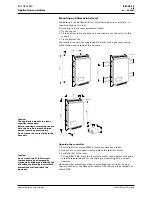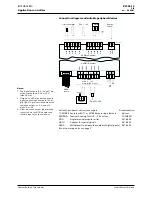INTEGRAL RSA
K21-04.10
6/8
Application controllers
en - 06.2001
Siemens Building Technologies
Landis & Staefa Division
00414
S182
D120
D140
OFF
ON
2
1
ON
Selection of T1 or Ni1000 sensor
Both T1 and Ni1000 sensors can be connected to the RSA application
controllers. DIP switch S182 is used to adapt the controller to the required
sensor type. External access to this DIP switch is possible after removal of
the NSA plug-in application module. The change-over from one sensor type
to the other is applied in blocks of eight and three inputs (UI01...UI08 and
UI09...UI11 respectively).
Rotary address
switch
T1/Ni1000
switch
Firmware
Battery
Application
Slot for NSA
module
Disabling the sensor supply voltage
The pull-up resistors (Ri = 10k
W
) for the T1 and Ni1000 sensor supply volt-
age can be disabled individually at inputs A (UI101) to J (UI10) with jumpers
X310 to X420. This process is required whenever devices are connected
which are
unable to sink current.
The jumpers are located on the printed circuit board and cannot be adjusted
without opening the controller housing.
When delivered from the factory, the jumper settings are such that the sensor
supply voltage is enabled. To disable the supply, each jumper must be
moved one position to the left.
Settings for switch S182 T1/Ni1000
1
2
Sensor
Inputs
OFF
T1
UI01 to UI08
OFF T1
UI09 to UI16
ON
Ni1000
1)
UI01 to UI08
ON
Ni1000
1)
UI09 to UI16
The factory setting is T1
1)
When setting the input parameters in
INTEGRAL PLAN, note that the T1 input
range should be used for Ni1000
sensors. The controller is adapted to the
sensor via the hardware only. The
SAPIM software is not affected.
Inputs and jumpers
Input
JumperInput
Jumper
A UI01
X310
F UI06
X360
B UI02
X320
G UI07
X370
C UI03
X330
H UI08
X380
D UI04
X340
I UI09
X410
E UI05
X350
J UI10
X420
Caution
The incorrect positioning of jumpers
can give rise to offset voltages when
active signal transmitters are connec-
ted (failure to reach a zero-point).
View of part of the PCB: In this example, apart from X350 and X360 (T1/Ni1000 supply
OFF) all the jumpers are shown in their factory-set position.
51068A
X310
X320
X330
X340
X350
X360
X370
X380
X410
X420
X301
X302
UI01 ... UI05
UI06 ... UI10