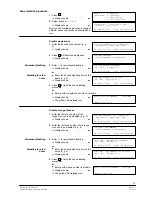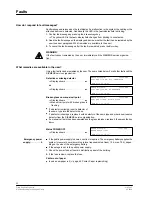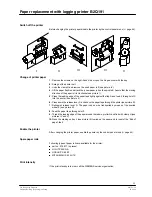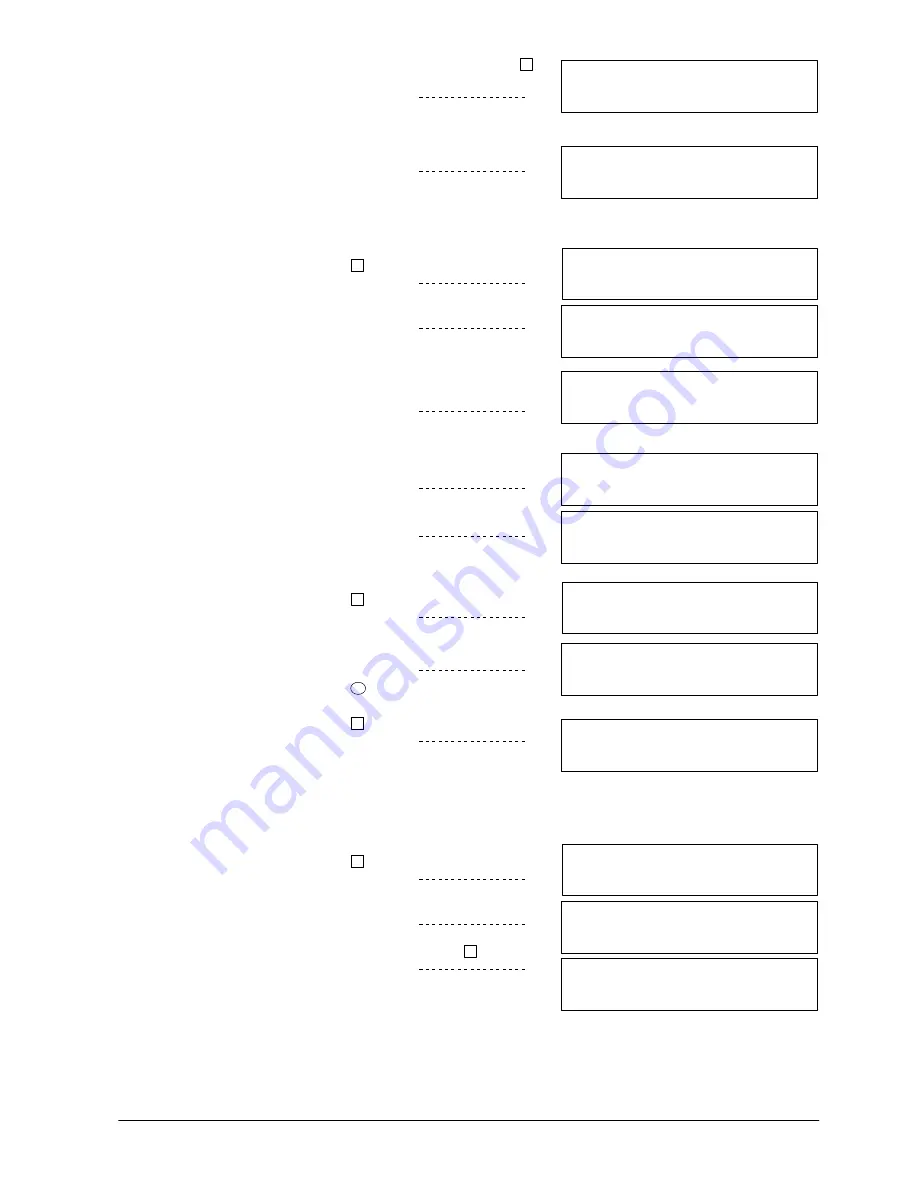
e1973c-8
02.2004
35
Fire & Security Products
Siemens Building Technologies Group
4.
After entering the last number press
ok
twice.
Display shows
for a few seconds
The selected detector zones are set
into detector test mode.
Display shows
The yellow LED of the display field
de-
tector test mode
are on.
Setting a zone range or all detectors into detector test mode
1.
Press
St
.
Display shows
2.
Select option 4.
2.
3.
2.
Display shows
3.
Enter the first number of the desired
zone range (e. g. 2) or
555
for testing
all zones.
Display shows
for a few seconds
4.
Enter the last number of the desired
zone range (e. g. 5).
Display shows
The selected zone range is set into de-
tector test mode.
Display shows
Terminating the detector test mode for single zones
1.
Press
St
.
Display shows
2.
Select option 4.
2.
3.
1.
Display shows
3.
Press
del
to delete all displayed zone
numbers and enter “0” (zero) instead.
4.
Press
ok
twice.
Display shows
for a few seconds
The detector test mode is terminated for
all detector zones.
Terminating the detector test mode for a zone range
1.
Press
St
.
Display shows
2.
Select option 4.
2.
3.
2.
Display shows
3.
Enter “0” (zero) and press
ok
.
Display shows
for a few seconds
The detector test mode is terminated for
all detector zones.
Mode ’DET. TEST’ zones: ###,###,###,###
Outputs NOT activated
timeout /hm: menu Stop: end operating
Mode ’DET. TEST’ zones: ###,###,###,###
Mode ’DET. TEST’ range: ### − ###
TUE 27.7.99 10:35
SELECT: 1. ENabling
(main menu) 2. DISabling
3. INFO polling
4. other functions
No ’DET.TEST’ mode, set range ### − ###:
> zone no.? (555=all, 0=end)
zone range ### − ### in ’DET. TEST’ mode
Outputs NOT activated
timeout /hm: menu Stop: end operating
zone ### SELECTED. ok = SINGLE zone
> 2nd zone no.? (range ### − ###)
Mode ’DET. TEST’ zones: ###,###,###,###
Mode ’DET. TEST’ range: ### − ###
TUE 27.7.99 10:35
SELECT: 1. ENabling
(main menu) 2. DISabling
3. INFO polling
4. other functions
No ’DET. TEST’ mode, set single zone(s):
> zone no.? (max. 4)
hm: back to menu Stop: end operating
’DET. TEST’ mode TERMINATED
timeout /hm: menu Stop: end operating
SELECT: 1. ENabling
(main menu) 2. DISabling
3. INFO polling
4. other functions
No ’DET.TEST’ mode, set range ### − ###:
> zone no.? (555=all, 0=end)
hm: back to menu Stop: end operating
’DET. TEST’ mode TERMINATED
timeout /hm: menu Stop: end operating
Summary of Contents for Synova FC330A
Page 4: ...06 2003 II Fire Security Products Siemens Building Technologies Group ...
Page 5: ...e1973c 1 02 2004 1 Fire Security Products Siemens Building Technologies Group Introduction ...
Page 7: ...e1973c 2 02 2004 3 Fire Security Products Siemens Building Technologies Group Fundamentals ...
Page 19: ...e1973c 3 02 2004 15 Fire Security Products Siemens Building Technologies Group Alarm ...
Page 24: ...e1973c 3 02 2004 20 Fire Security Products Siemens Building Technologies Group ...
Page 35: ...e1973c 7 02 2004 31 Fire Security Products Siemens Building Technologies Group Faults ...
Page 37: ...e1973c 8 02 2004 33 Fire Security Products Siemens Building Technologies Group Maintenance ...
Page 46: ...e1973c 12 02 2004 42 Fire Security Products Siemens Building Technologies Group ...
Page 57: ...Back 02 2004 53 Fire Security Products Siemens Building Technologies Group ...