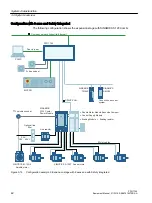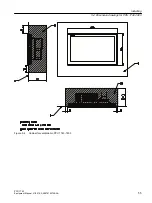4.2
EMC compatibility
Shielded signal cables
In addition to the protective grounding of system components, special precautions must be
taken to ensure safe, fault-free operation of the system. These measures include shielded
signal cables, special equipotential bonding, isolation, and shielding measures.
● For safe and fault-free operation of the system, the specified cables must be used.
● For digital signal transmission, the shield must have a conductive connection at both sides
of the housing.
Exception:
Standard shielded cables grounded on only one side can be used for devices from other
manufacturers (printers, programming devices, etc.). However, these devices must not be
connected to the control during normal operation. However, if the system cannot operate
without them, then the cable shields must be connected at both ends. Furthermore, the non-
Siemens device must be connected to the control via an equipotential bonding cable.
Cable definitions
The following cables are permissible:
● Signal cables:
– Data cables (Ethernet, PROFINET, DRIVE-CLiQ, sensor cables, etc.)
– Ribbon cables for digital inputs/outputs
– Emergency Stop cables
● Power cables:
– Low-voltage supply cables (230 VAC, 24 VDC, etc.)
– Supply cables to contactors (primary and secondary circuit)
Rules for routing cables
In order to achieve the greatest possible EMC compatibility for the complete system (control,
power unit, machine), the following EMC measures must be carefully observed:
● Signal cables and power cables must be routed at the greatest possible distance from one
another.
● If necessary, signal and power cables may cross one another (if possible at an angle of 90°),
but must never be laid close or parallel to one another.
● Signal cables may not be routed close to strong external magnetic fields (e.g. motors and
transformers).
● Pulse-loaded HC/HV lines must always be laid completely separately from all other lines.
Application planning
4.2 EMC compatibility
PPU 1740
44
Equipment Manual, 01/2019, A5E47615272B AA
Summary of Contents for SINUMERIK ONE PPU 1740 Series
Page 22: ...System overview 2 2 System configuration PPU 1740 22 Equipment Manual 01 2019 A5E47615272B AA ...
Page 82: ...Interface description 7 7 USB PPU 1740 82 Equipment Manual 01 2019 A5E47615272B AA ...
Page 92: ...Connectable components 8 1 NX10 3 NX15 3 PPU 1740 92 Equipment Manual 01 2019 A5E47615272B AA ...
Page 100: ...Spare parts and accessories PPU 1740 100 Equipment Manual 01 2019 A5E47615272B AA ...