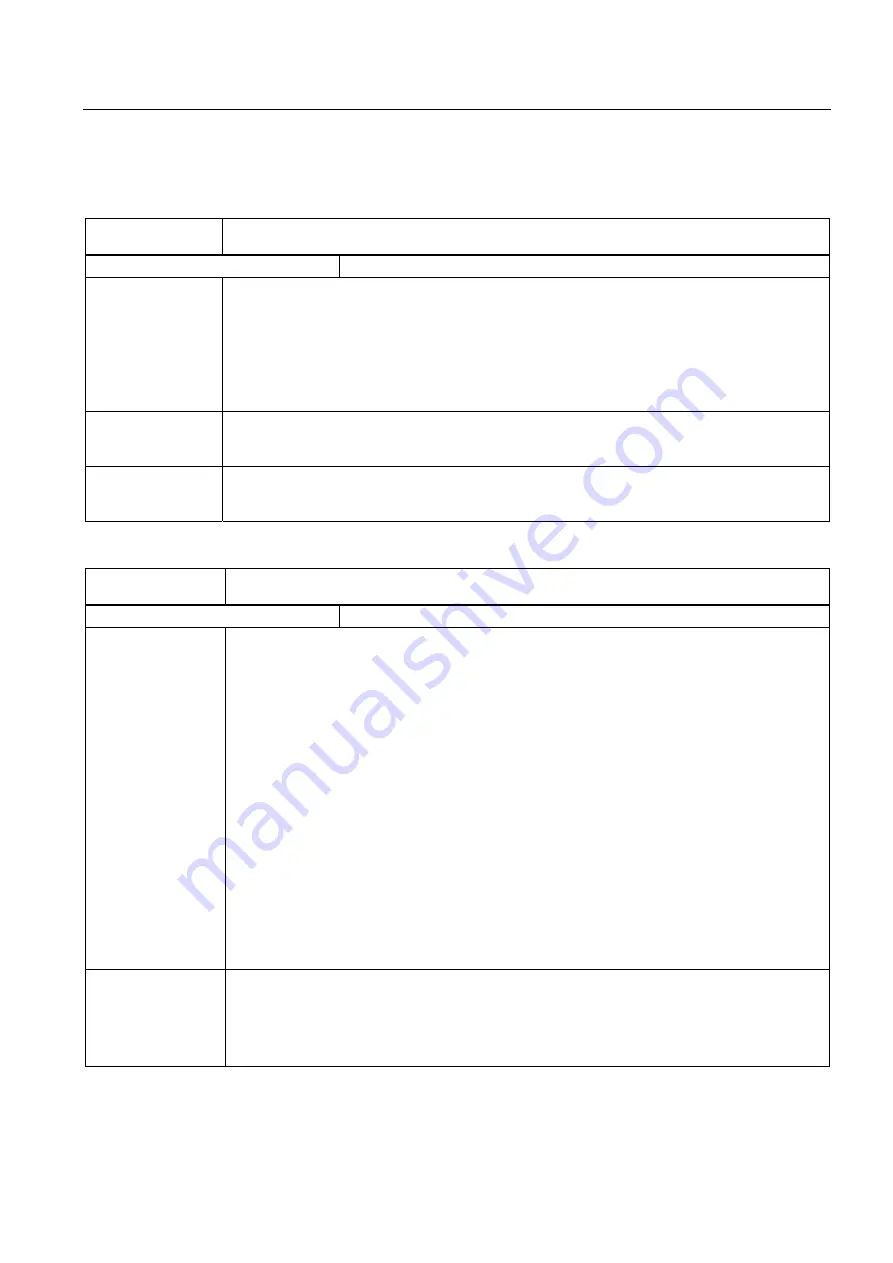
Detailed Description
2.1 Various interface signals and functions (A2)
Basic logic functions: NC/PLC interface signals (Z1)
Function Manual, 11/2006, 6FC5397-0BP10-2BA0
29
2.1.8
Signals to axis/spindle (DB31, ...)
DB31, ...
DBX1.0
Drive test travel enable
Edge evaluation: no
Signal(s) updated: cyclic
Signal state 1 or
edge change
0 → 1
Safety handshake when the function generator is started by the NC.
If an axis is to be traversed without further operator intervention, using:
DB31, ... DBX61.0 (drive test travel request) = 1 signal,
the NC requests a travel enable signal (permissive signal) from the PLC control.
If all axis travel conditions are fulfilled, PLC acknowledges this with:
DB31, ... DBX1.0 (drive test travel enable) = 1 signal
The PLC always has the master authority in deciding whether an axis can be traversed.
Signal state 0 or
edge change
1 → 0
The NC does not request permission to move axis from the PLC with:
DB31, ... DBX1.0 (drive test travel enable) = 0 signal
Additional references /IAD/ SINUMERIK 840D Startup Guide; Chapter: SIMODRIVE 611D
or
/IAC/ SINUMERIK 810D Installation and Start-up Guide
DB31, ...
DBX1.3
Axis/spindle disable
Edge evaluation: no
Signal(s) updated: cyclic
Signal state 1 or
edge change 0 → 1
- Axis disable
- Spindle disable
(Test status)
If the interface signal "Axis disable" is output - for this axis - no more position partial setpoints are
output to the position controller; the axis travel is therefore disabled. The position control loop
remains closed and the remaining following error is reduced to zero.
If an axis is moved with axis disable the actual value position display shows the setpoint position
and the actual velocity value display shows the setpoint velocity even though the machine axis is
not actually moving.
With a RESET the position actual value display is set to the real actual value of the machine.
Travel commands continue to be output to the PLC for this axis.
If the interface signal is canceled again the associated axis can again traverse normally.
If the interface signal "Axis disable" is set for a traversing axis, the axis is stopped with a ramp stop.
If the interface signal "Spindle disable" is set, as for axis disable, for this spindle no more speed
setpoints are output to the speed controller in the openloop control mode and no more position
partial setpoints are output to the position controller in positioning mode. The movement of the
spindle is thus disabled. The speed actual value display displays the speed setpoint value.
Spindle disable can only be canceled per "Reset" or with
M2
followed by a program restart.
If interface signal "Spindle disable" is set while a spindle is turning, the spindle is stopped according
to its acceleration characteristic.
Signal state 0 or
edge change 1 → 0
(Normal conditions).
The position setpoint values are transferred to the position controller cyclically.
The speed setpoint values are transferred to the speed controller cyclically.
Cancellation of the "Axis/spindle disable" (edge change 1 → 0) does not take effect until the
axis/spindle is stationary (i.e. an interpolation setpoint is no longer ptresent).
Summary of Contents for SINUMERIK 840D sl
Page 282: ...Index Basic logic functions Acceleration B2 64 Function Manual 11 2006 6FC5397 0BP10 2BA0 ...
Page 388: ...Basic logic functions Travel to fixed stop F1 Function Manual 11 2006 6FC5397 0BP10 2BA0 52 ...
Page 962: ...Index Basic logic functions Emergency Stop N2 20 Function Manual 11 2006 6FC5397 0BP10 2BA0 ...
Page 1704: ...Constraints Basic logic functions Spindles S1 94 Function Manual 11 2006 6FC5397 0BP10 2BA0 ...
Page 1716: ...Index Basic logic functions Spindles S1 106 Function Manual 11 2006 6FC5397 0BP10 2BA0 ...
Page 1996: ...Index Basic logic functions Tool Offset W1 208 Function Manual 11 2006 6FC5397 0BP10 2BA0 ...
Page 2150: ...Table of contents Basic logic functions Appendix 4 Function Manual 11 2006 6FC5397 0BP10 2BA0 ...
Page 2184: ...Glossary Basic logic functions Appendix 38 Function Manual 11 2006 6FC5397 0BP10 2BA0 ...
















































