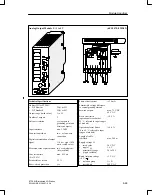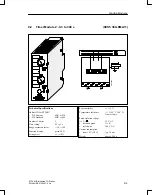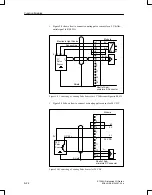9-9
ET 200U Distributed I/O Station
EWA 4NEB 812 6087–02b
Simulator modules are eight–channel modules that can simulate digital input
signals and display output signals.
The type of module to be simulated (input or output) is selected by means of
a switch on the rear of the module and displayed by two LEDs on the front
panel.
The module cannot simulate interrupt inputs.
You install the simulator module on a bus unit like any other input or output
module. The module does not have a coding key and can therefore replace
any digital module. You do not have to readjust the coding element on the
bus unit.
There is no electrical connection between the module and the terminal block.
You can therefore insert the module into slots that have already been wired
and connected to the power supply.
A simulator module is addressed like a eight–channel digital module (chan-
nels 0 to 7, see Figure 9-3).
A
I
x.0
Channel “0” ; Scan
O
Q
x.1
Channel “1”; (Examples)
Channel Number
Slot Address
Figure 9-3 Scanning the Simulator Module as a Digital Input
The CPU is in the RUN mode, the green LED is lit, but the PLC is malfunc-
tioning. You have also discovered that the fault must be in a particular I/O
module. If the module has no fault indicator, check to see if the following
conditions exist:
The power supply is connected.
The bus connections and interface modules are plugged in correctly.
Then try to access the module via the process image (using the STATUS or
STATUS
VAR
function). If this procedure is not successful, replace the mo-
dule with the simulator module. Perform a second check with the STATUS or
STATUS VAR function. If the simulator performs, the input/output module
you replaced is defective.
Function
Installation
Wiring
Addressing
Typical Application
Function Modules