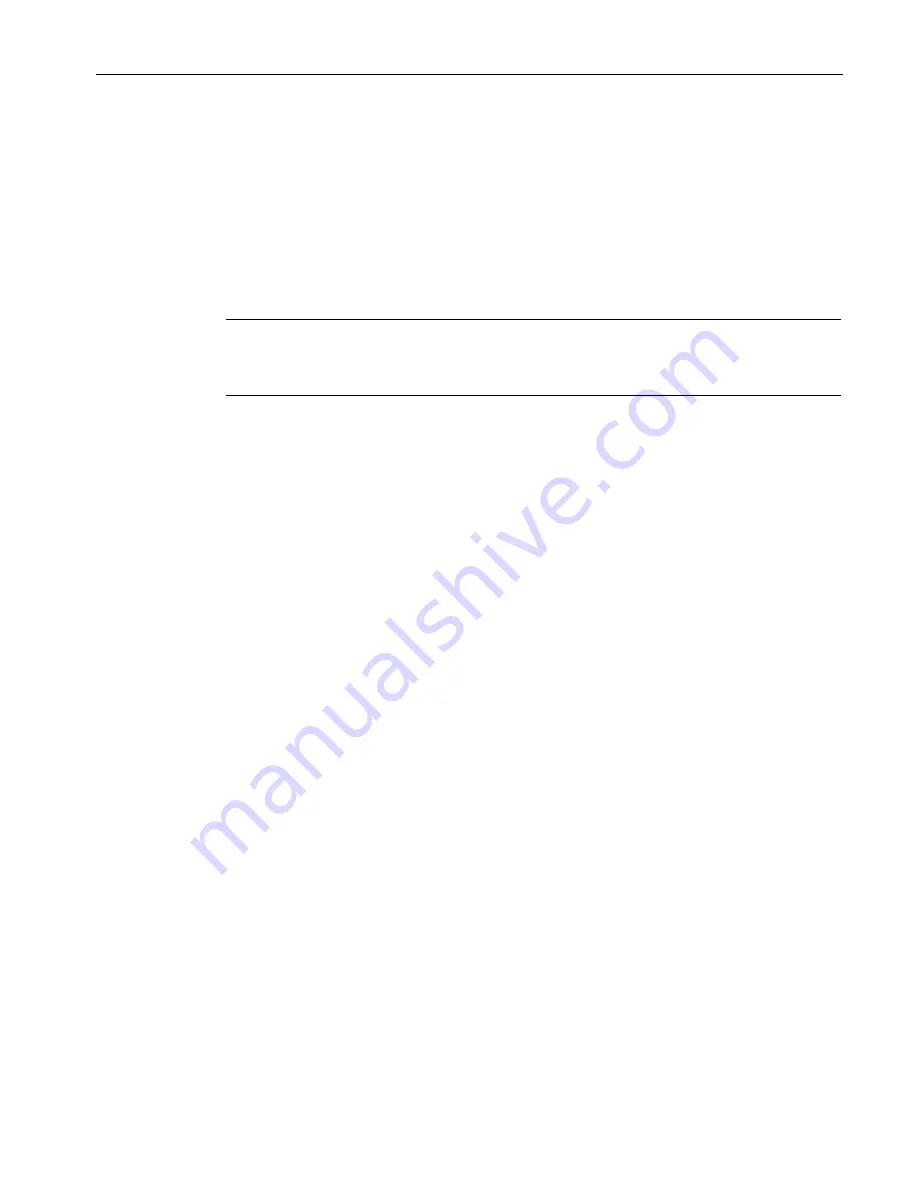
Commissioning
4.4 Basic settings in the operating system
SIMATIC RF650M mobile reader
Operating Instructions, 04/2015, C79000-G8976-C404-01
23
The configuration options that provide various media symbols by tapping on them twice
apply to IP network information with the exception of the "USB" symbol. The symbol begins
either when a connection is established or allows this connection to be terminated assuming
it is connected. If you select the USB symbol and then select the menu element "Properties"
in the "Connection" menu of the applet window, you obtain access to its properties.
In practice, where you require the "Network and Dial-up Connections" applet to assign static
IP address information to the interfaces "NXPWLAN1" and "AX887721", DHCP is set as
default on the interfaces. With the "New..." option, the applet also provides the option of
establishing a new connection (e.g. VPN or a point-to-point connection).
Note
Access to the submenu
Note that you can also access this applet using the "Settings" submenu in the "Start" menu.
NID AutoStart Settings
Using this applet, you can enable or disable the service that controls the system when the
device is started up after being switched on. The purpose of the service is to start your
business application after the network connection has been established and to maintain
user-friendliness by both hiding unnecessary information on the screen and by preventing
the user from interfering in the connection establishment phase by pressing keys or touching
the screen. The applet has a help that informs you about the use of the applet.
NID Backlight
Using the applet for the NID Backlight, you can set the brightness of the screen and the
keyboard background lighting in different power statuses.
NID Indicators
A NID indicator provides two measuring bars on the screen. One bar shows the charge
remaining in the battery. The other bar displays the signal strength with which the mobile
reader communicates with the connected wireless LAN access point. The applet also
provides for options for arranging the bars on the display.
NID Keypad
With the NID Keypad applet, you can assign functions to certain keys:
●
Changing one key to another
●
Enabling/disabling the scan key
●
Default mode of the alphanumeric keypad, in other words numeric mode, lowercase or
uppercase writing
●
Enabling/disabling the keylock
















































