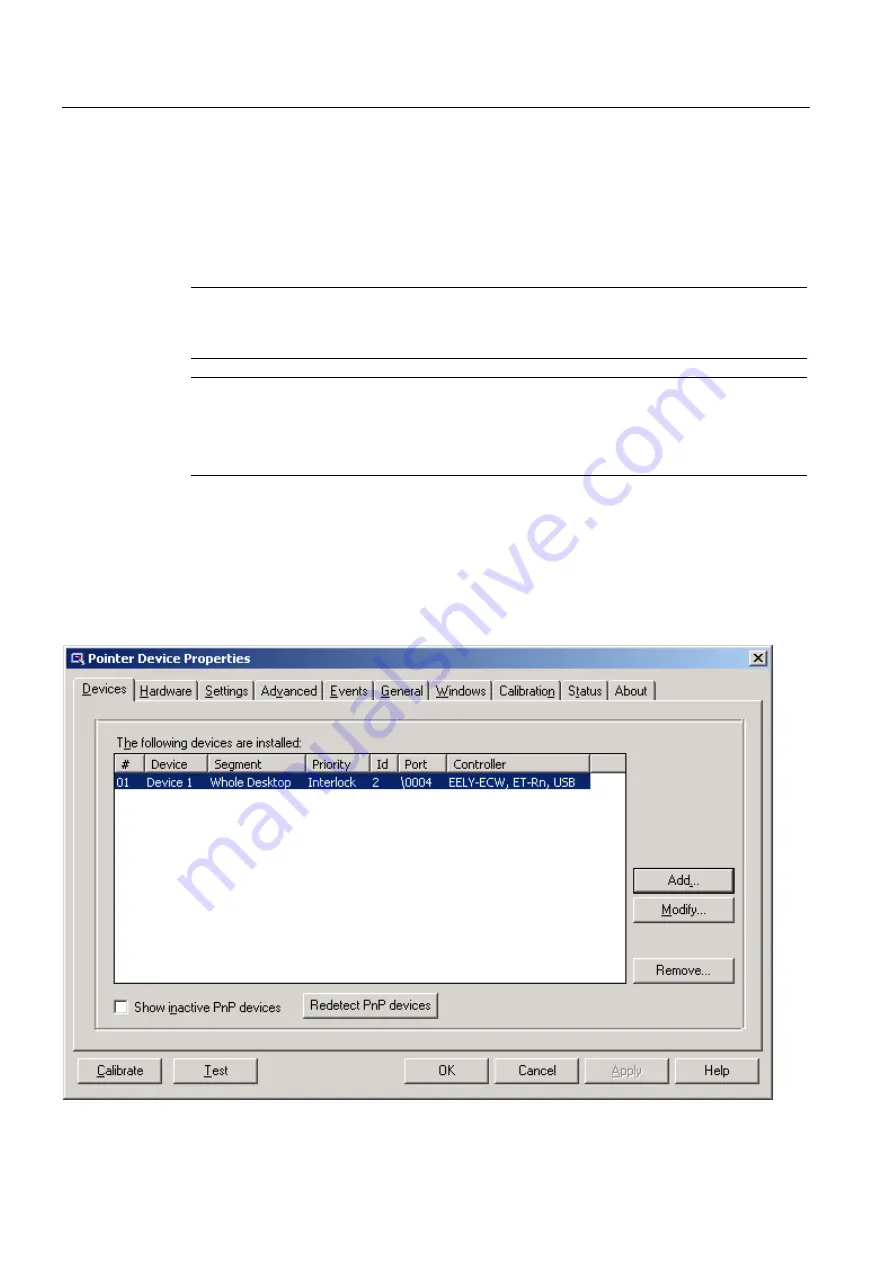
Operating and parametrizing
7.3 Additional drivers and applications
SIMATIC PC Panel PC 677/877, Control Unit
7-10
Operating Instructions, Edition 04/2005, A5E00407724-01
7.3
7.3
Additional drivers and applications
7.3.1
Overview
The necessary drivers and applications are contained in the supplied "Documentation &
Drivers" CD.
Caution
Do not turn off the device during the installation of drivers and applications. Otherwise parts
of the software which are necessary for trouble-free operation will be lost.
Note
The supplied drivers and applications have been tested for the system and released for this
device. No warranty can be provided for other software.
Press the "Help" button to obtain information concerning the buttons of a dialog.
7.3.2
Setting the touch screen
Start
•
Start menu "Start", command "Programs > UPDD >Settings>"
Function
Recalibrates the touch screen.
Figure 7-9
Touch defaults, tab "Devices"






























