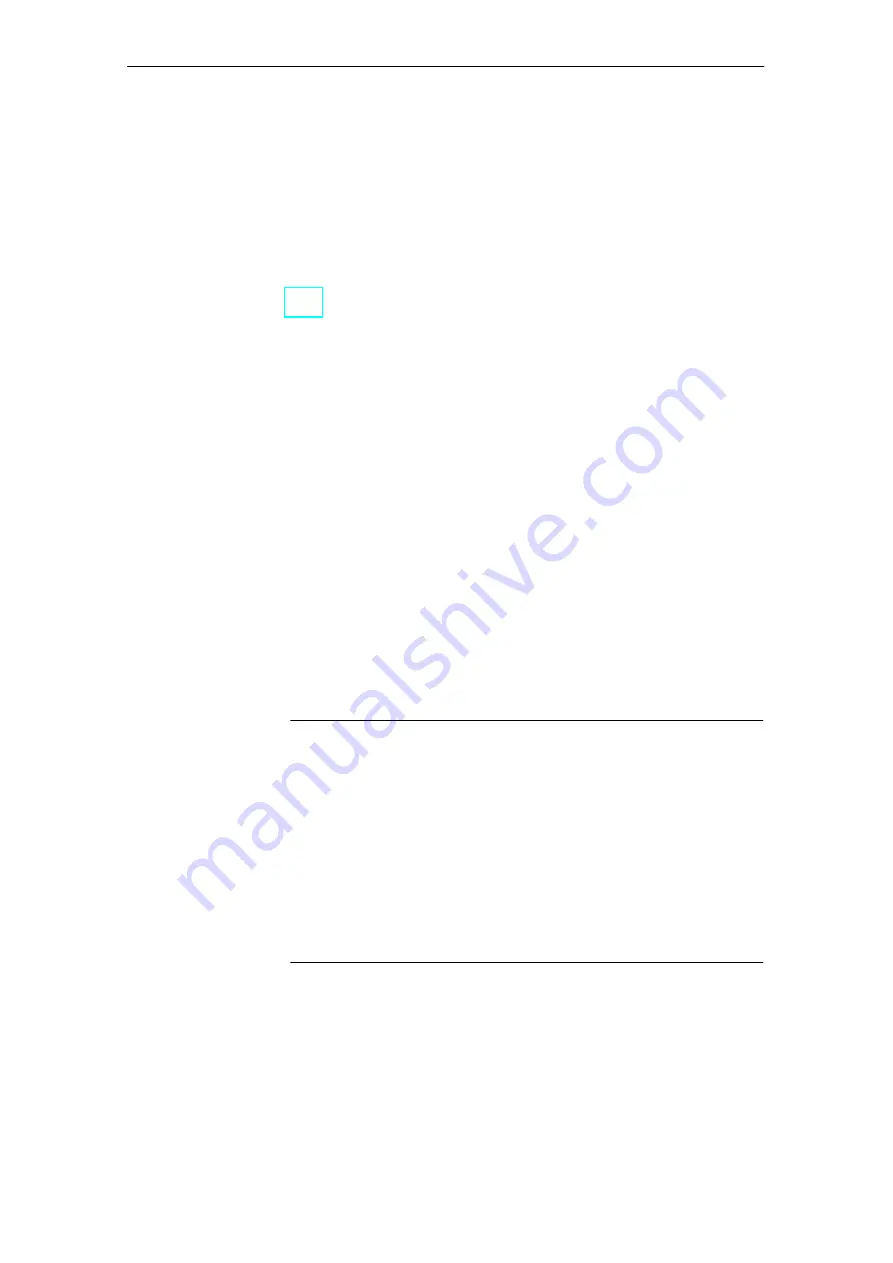
7-12
CM35 Counter Module
(4) J31069-D0416-U001-A5-7618
7.5
Hardware Interrupt Evaluation
When in timer mode, the CM35 can trigger a hardware interrupt for the
following events.
-- Timer expired
-- Timer failure
The user must wire digital outputs 1 to 8 with digital inputs 1 to 8 (see chap.
7.1) so that the switching status of the output can be monitored with the re-
lated input. If the output setpoint state differs from the input actual state, the
following occurs based on the parameterization.
S
No
interrupt triggered
S
Group
interrupt triggered
!
Failure of a timer
S
Selective
interrupt triggered
!
Timer failure
The CPU must have a hardware interrupt OB (OB 40) for the interrupt evalu-
ation.
The start information of OB 40 contains the following.
-- Variable OB40_MDL_ADDR contains the base address of the module
which triggered the interrupt.
-- Variable OB40_POINT_ADDR contains information on the event
which triggered the interrupt.
Variable OB40_POINT_ADDR consists of four bytes. The hardware interrupt
information of the CM35 in timer mode is stored in local byte 10 (timer fail-
ure) and local byte 11 (timer expired) of OB 40.
By evaluating local bytes 10 and 11, you can tell which timer triggered an
interrupt. Remember that more than one bit can be set.
Note
When a failure occurs on one of the timers (e.g., wire break), this is reported
once for the applicable channel with a hardware interrupt.
The reaction to the hardware interrupt (e.g., the malfunctioning timer chan-
nel is no longer addressed by the user program) is specified by the user pro-
gram (OB 40 call). All other timer channels remain functional.
After the malfunction is corrected (e.g., wire break fixed), a STOP/RUN
transition of the CPU must be executed. Another method is to call SFC 57
²
PARM_MOD.
²
If error correction was successful, the malfunction is no
longer reported after a STOP/RUN transition or an SFC 57 call. If the mal-
function is still present, another hardware interrupt is triggered.
Timer Operating Mode
Summary of Contents for SIMATIC CM35
Page 1: ...SIMATIC Counter Module CM35 Manual Release 06 2000 ...
Page 9: ...vi CM35 Counter Module 4 J31069 D0416 U001 A5 7618 Table of Contents ...
Page 10: ...1 1 CM35 Counter Module 4 J31069 D0416 U001 A5 7618 Product Overview 1 ...
Page 20: ...2 1 CM35 Counter Module 4 J31069 D0416 U001 A5 7618 Function Description 2 ...
Page 23: ...2 4 CM35 Counter Module 4 J31069 D0416 U001 A5 7618 Function Description ...
Page 47: ...3 24 CM35 Counter Module 4 J31069 D0416 U001 A5 7618 Commissioning ...
Page 48: ...4 1 CM35 Counter Module 4 J31069 D0416 U001 A5 7618 Data Communication with the CM35 4 ...
Page 70: ...5 1 CM35 Counter Module 4 J31069 D0416 U001 A5 7618 Pulse Counter Operating Mode 5 ...
Page 98: ...7 1 CM35 Counter Module 4 J31069 D0416 U001 A5 7618 Timer Operating Mode 7 ...
Page 112: ...8 1 CM35 Counter Module 4 J31069 D0416 U001 A5 7618 Positioning Operating mode 8 ...
Page 131: ...8 20 CM35 Counter Module 4 J31069 D0416 U001 A5 7618 Positioning Operating mode ...
Page 133: ...A 2 CM35 Counter Module 4 J31069 D0416 U001 A5 7618 Literature ...
Page 134: ...B 1 CM35 Counter Module 4 J31069 D0416 U001 A5 7618 EC Declaration of Conformity B ...
Page 135: ...B 2 CM35 Counter Module 4 J31069 D0416 U001 A5 7618 EC Declaration of Conformity ...
Page 141: ...Glossary 6 CM35 Counter Module 4 J31069 D0416 U001 A5 7618 Glossary ...
















































