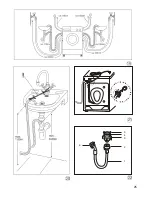Cleaning / Maintenance / Frost Protection
Cleaning the filters in the water inlet
Fig.
18
The filters in the water inlet must be cleaned if
no or insufficient water flows into the machine
when the tap is turned ON.
The filters are located in the hose connection at
the tap end and at the back of the machine.
Cleaning procedure:
Frost protection
If the machine is located in a room which is
exposed to freezing temperatures, any residual
water in both the pump and the water inlet
hose must be drained immediately every time
the machine is used.
Draining the pump:
See Cleaning the pump on page 16.
Draining the water inlet hose:
1. Turn the tap OFF.
2. Unscrew the hose from the tap and hold
the end of the hose in a container.
3. Switch ON any of the washing programmes
for approximately 40 seconds. Water left
inside the inlet hose will be drained out.
4. Screw the hose back onto the tap.
en
,
1.
Turn off the tap.
2. Set the programme selector to
C
Linens, Normal
and the temperature
selector to cold. Press the
ON
/OFF
button.
After approx. 40 seconds, switch off the
machine by pressing the ON/
OFF
button
again.
This removes the pressure inside the inlet
hose.
3. Unscrew the hose from the tap and rinse
the filter under running water.
4. Screw the hose back onto the tap.
5. Unscrew the hose at the back of the
machine
6. Use a pair of flat-nosed pliers to remove the
filter. Clean the filter and replace it inside
the hose connection.
7. Reconnect the hose.
8. Turn on the tap and make sure that no water
leaks at either end of the hose.
9. Turn off the tap.
17
,
,,
, ,
,,
, ,
,,
Summary of Contents for Silver WD 1000
Page 25: ...18 18 5 4 7 6 8 23 ...
Page 26: ...10 11 12 13 14 15 16 17 9 18 24 ...
Page 27: ...20 19 25 21 22 5 4 3 2 1 6 ...