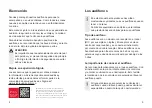26
27
Maintenance and care
To prevent damage it is important that you take care of
your hearing instruments and follow a few basic rules,
which will soon become a part of your daily routine.
Hearing instruments
Drying and storage
X
Dry your hearing instruments overnight.
X
Ask your Hearing Care Professional for recommended
drying products.
X
For longer periods of non-use, store your hearing
instruments with open battery compartment and
batteries removed in a drying system to avoid the
adverse effects of moisture.
Cleaning
Your hearing instruments have a protective coating.
However, if not cleaned regularly you may damage the
hearing instruments or cause personal injury.
X
Clean your hearing instruments daily with a soft,
dry tissue.
X
Never use running water or immerse the
devices in water.
X
Never apply pressure while cleaning.
X
Ask your Hearing Care Professional for recommended
cleaning products, special care sets, or more
information on how to keep your hearing instruments
in good condition.