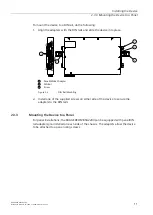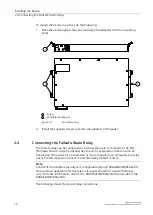Introduction
1.2 Description
• CSA/UL 60950-1 safety approved to 85 °C (185 °F)
1.2
Description
The RUGGEDCOM RSG2200 features various ports, controls and indicator LEDs on the
display panel for connecting, configuring and troubleshooting the device. The dis-
play panel can be located on the rear, front or top of the device, depending on the
mounting configuration.
3
4
2
1
5
7
6
1
Fiber or Copper Ethernet Ports
2
Port Status Indicator LEDs
3
Mode Button
4
RS-232 Serial Console Port (RJ45)
5
Display Mode Indicator LEDs
6
Alarm Indicator LED
7
Power Module Indicator LEDs
Figure 1.1
RUGGEDCOM RSG2200
Communication Ports
Ports for communicating with other devices or accessing the
RUGGEDCOM RUGGEDCOM RSG2200 operating system are de-
scribed in
Port Status Indicator LEDs
Port status indicator LEDs indicate the operational status of each
port, dependent on the currently selected mode.
Mode
Color/State
Description
Green (Solid)
Link detected
Green (Blinking)
Link activity
Status
Off
No link detected
Green
Full duplex mode
Orange
Half duplex mode
Duplex
Off
No link detected
Green (Solid)
100 Mbps
Green (Blinking)
1000 Mbps
Orange (Solid)
10 Mbps
Speed
Off
No link detected
Display Mode Indicator LEDs
The display mode indicator LEDs indicate the current display mode
for the port status indicator LEDs (i.e. Status, Duplex or Speed).
2
RUGGEDCOM RSG2200
Installation Manual, 01/2020, C79000-G8976-1043-15