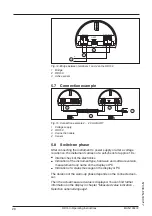29
MAN-100472
RD150 - Operating Instructions
57030-EN-180717
6.7 Parameter adjustment - Sensors via Generic
HART
The main menu is divided into three areas with the following functions:
Setup:
Settings, for example measurement loop name, PV unit, Up-
per and Lower Range, damping
Diagnosis:
Information, for example on the device status
Info:
Instrument name
The submenu points are described below.
In the menu item "
Sensor TAG
" you edit a twelve-digit measurement
loop designation.
You can enter an unambiguous designation for the sensor, e.g. the
measurement loop name or the tank or product designation. In digital
systems and in the documentation of larger plants, a singular desig-
nation must be entered for exact identification of individual measuring
points.
The available digits include:
•
Letters from A … Z
•
Numbers from 0 … 9
•
Special char, -, /, -
In this menu item, the unit of the PV (Primary Value) adjusted on the
sensor is displayed, e.g. bar. The selection determines the displayed
unit in the menu items "
Lower Range
" and "
Upper Range
".
Enter the requested parameters via the appropriate keys, save your
settings with
[OK]
and jump to the next menu item with the
[ESC]
and
the
[->]
key.
In this menu item, the measuring range final value of the sensor is set.
Proceed as follows:
Main menu
Setup - Sensor TAG
Setup - PV unit
Setup - Upper Range