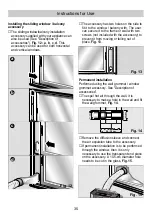Warning!
Make sure that the appliance is plugged
into the mains electricity supply.
Selecting the operation function
The following functions can be selected on
your appliance:
❏
cooling .
❏
dehumidification .
❏
air purification .
❏
Turn the appliance on by pressing the "On"
key.
❏
Select the cooling function , (see
"Selecting the operation function").
❏
Select the desired temperature, (see
"Selecting the temperature"). If the
appliance turns itself off automatically, it is
necessary to wait for ambient temperature
to rise 2-3°C before it comes back on again.
❏
Select the operation speed, (see "Selecting
the speed").
Turning the appliance on and off
Press the "On" / "Off" key to start the
appliance.
36
Instructions for Use
Fig. 16
Notes
Do not extend the hot air expulsion tube
more than necessary (maximum length;
140 cm).
Do not form sharp bends when positioning
the tube, otherwise the correct expulsion
of hot air may be impeded. This may cause
a reduction in the cooling power and
performance of the appliance.
In order to achieve maximum cooling
efficiency and minimum noise levels, the
expulsion tube should be fitted above the
total height of the appliance, Fig. 16.
Fig. 17
Place the selection box on the operation
function menu using the "up" and "down"
keys (see "Navigation": “up“ and "down" keys).
Use the "+" and "–" keys to move within the
selection box and select the desired function
(see "Navigation": "+" and "–" keys).
Cooling
In this function, the appliance reduces ambient
temperature until the desired temperature is
reached. The appliance dehumidifies and
purifies the air in the room at the same time in
order to create a pleasant atmosphere.
❏
Plug the appliance into the mains electricity
supply.
❏
Lead the hot air expulsion tube outside,
(see "Preparing the appliance before use").
❏
Check that the plug is fitted onto the water
drainage pipe to prevent water from leaking
onto the support surface.
❏
Lift the air director on the top of the
appliance, Fig. 17.