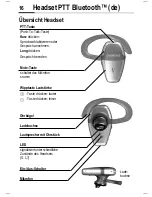g
p g ( )
,
(
g
,
©
Siem
ens AG
2001, L:\Mobil
\Bluetooth_
Head
se
t_v2\m
ulti\Bluetooth_He
ad
se
t_en_neu.fm
Headset Bluetooth™ (en)
7
You can also charge the Headset
with a Siemens Travel Charger
ETC-500/510* or Siemens Car
Charger Plus ECC-600* using the
charging adapter ECA-500*.
*: These products are offered as
Siemens original accessories.
1. Insert the charging unit
connector
o
into the
headset
n
as shown in the di-
agram.
2. Plug the charging unit plug
into the socket.
Charge time
A flat battery takes about two
and a half hours to fully charge.
Display during charging
The LED is red during charging.
When the battery is fully
charged, the LED is green.
Registering the headset with
the mobile phone.
The headset must be switched
on.
1. Press the mute button and the
Ò
button simultaneously for
at least 3 seconds. The LED
remains green throughout
this process. Your mobile
phone can now “look for” the
Bluetooth
™
Headset.
2. Activate search mode on your
mobile phone. Please read the
notes in your mobile phone
manual.
3. If your mobile phone finds
your headset, this is shown on
the mobile telephone display
beneath the device name
HHB-600.
4. If requested, enter the
password (PIN) for the
headset into your mobile
phone:
0000
.
The Bluetooth
™
Headset is now
registered to your mobile phone.
Only charge the battery at a tempera-
ture of 0°C to 45°C. Otherwise, it will
wear out prematurely.
o
n
If your mobile phone does not find the
headset within 3 minutes, activate
search mode again (repeat step 1).