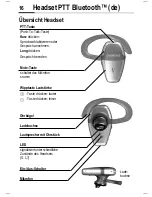g
p g ( )
,
(
g
,
©
Siem
ens AG
2001, L:\Mobil
\Bluetooth_
Head
se
t_v2\m
ulti\Bluetooth_He
ad
se
t_en_neu.fm
Headset Bluetooth™ (en)
9
Voice dialling
You can dial a number by saying
the name aloud. A voice
recording of the name must be
stored with the number in the
Addressbook in the mobile
phone. Please read the manual
for your mobile phone.
This function is not offered by all
mobile phones.
1.
Briefly
press the PTT key.
2. Say the name.
If the name is recognised,
the mobile phone dials the
telephone number.
If the name is not recognised,
press the PTT button again
and repeat the name.
Dialling using the mobile
phone
1. Dial as normal using the
mobile phone.
2.
Briefly
press the PTT key to
continue the call using the
headset.
Ending a call
Press and hold
the PTT key. The
call is ended. The headset
remains ready for operation
Setting the volume
You can control the volume level
using the rocker switch.
The volume setting on the
headset does not affect the
volume setting on the mobile
phone.
Answering a call
Press the PTT button
briefly
.
Putting a call on hold
Briefly
press the PTT key. To
continue the call, briefly press
the PTT button again.
Call waiting/toggling
between calls
Call waiting
If someone calls you while you
are already in a call, you will hear
a 'call waiting tone'.
Briefly press the PTT button in
order to accept the new call. The
new call is put on hold.
Toggling
Press the PTT button
briefly
in
order to toggle the calls.
L