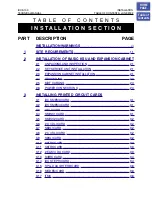51
Operating the answering machine of the Gigaset SL785 base
Gigaset SL785 / GBR / A31008-M2009-L101-2-7619 / answering_m.fm / 25.03.2009
Ve
rs
io
n 4, 16.0
9.20
05
t
or
Go to the start of the current
message.
Press twice
to go back to the
previous message.
s
or
3
Skip to next message.
Press twice
to skip to the next
but one message.
If playback is interrupted for over a
minute, the answering machine returns to
idle status.
Marking a message as "new"
A previously played back "old" message is
displayed as a "new" message again.
During message playback:
*
Press the star key.
Or:
§Options§
Open
menu.
Mark as New
Select and press
§OK§
.
An announcement informs you of the
message's new status.
Playback of the current message is can-
celled. Playback of next message starts, if
applicable.
The
f
key on the handset flashes.
Copying the phone number of a message
to the directory
During playback or pause:
§Options§
¢
¤
Complete the entry
Deleting messages
You can either delete all old messages
together or individually.
Deleting all old messages
During playback or pause:
§Options§
¢
Delete Old List
§OK§
Press the display key to con-
firm the prompt.
§Yes§
Press the display key to con-
firm the prompt.
Deleting individual old messages
During playback or pause:
§Delete§
Press the display key.
Picking up a call from the answering
machine
You can pick up a call while the answering
machine is recording or is being operated
via remote operation:
c
/
§Accept§
Press the talk or display key.
Recording stops and you can speak to the
caller.
If 2 seconds of the call have already been
recorded when you pick it up, the call will
be displayed as a new message. The
f
key on the handset flashes.
You can answer the call even if it is not sig-
nalled on the handset.
Diverting an external call to the
answering machine
You can divert an incoming external call to
the answering machine even if it is deacti-
vated.
Precondition:
Sufficient memory space is
available on the answering machine.
An external call is signalled on the hand-
set:
Ô
Select display key.
The answering machine immediately
starts in recording mode and records the
call. The set time for the call acceptance
Activating/deactivating two-way
record
You can record an
external
call with the
answering machine.
¤
Inform the caller that the call is being
recorded.
§Options§
Open
menu.
Two-Way Record
Select and press
§OK§
.
Summary of Contents for Gigaset SL780
Page 93: ...Version 4 16 09 2005 ...
Page 94: ...Version 4 16 09 2005 ...
Page 95: ...Version 4 16 09 2005 ...
Page 96: ...Version 4 16 09 2005 ...
Page 97: ...Version 4 16 09 2005 ...