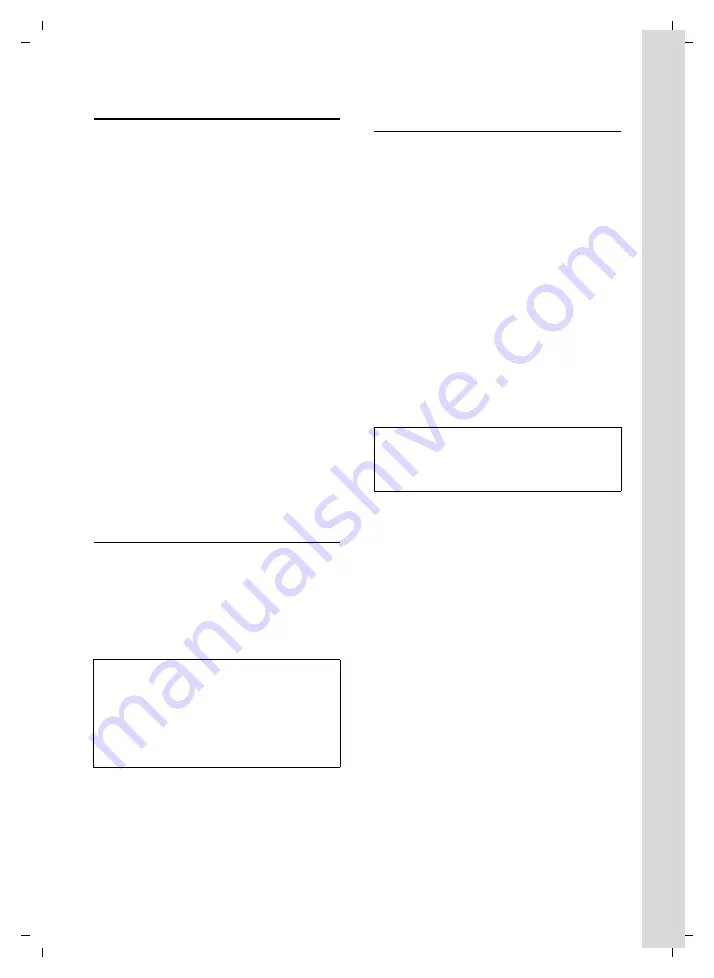
7
First steps
Gigaset SL37H / IM5 RU English / A31008-M1952-S301-2-9U19 / main.fm / 4.11.08
Ve
rs
ion 4,
16
.09.
2005
Registering handsets
A Gigaset SL37H handset can be regis-
tered to up to four base stations.
Once it has been registered, the handset
returns to idle status. The internal number
of the handset appears in the display,
e.g.
INT 1
. If it does not, repeat the proce-
dure.
On the handset
w
¢
Ð
¢
Handset
¢
Register H/Set
s
Select base station, e.g.
Base1
and press
§OK§
.
~
Enter the system PIN of the
base station (the default is
0000) and press
§OK§
. The fol-
lowing flashes in the display,
e.g.
Base1
.
On the base station
To find out how to register the handset to
the base station, see the user guide for the
base station.
Placing the handset in the charging
cradle
¤
Plug the charging cradle mains adapter
into a mains power socket.
¤
Place the handset in the charging cra-
dle with the
display facing forward
.
To charge the battery pack, leave the
handset in the charging cradle.
For questions and problems see page 28.
Initial charging and discharging of the
battery pack
If the handset is activated, the flashing
battery icon
e
in the top right of the dis-
play indicates that the battery pack is
being charged.
During handset operation, the battery
icon indicates the charge status of the bat-
tery pack (page 1). The correct charge sta-
tus can only be displayed if the battery
pack is first fully charged
and
discharged.
¤
To do this, leave the handset in the
charging cradle
continuously
for
ten
hours. Your handset need not be
switched on for it to charge.
¤
Afterwards, remove the handset from
the charging cradle and do not put it
back again until the battery pack is fully
discharged.
Please note:
u
Always repeat the charging and dis-
charging procedure if you remove the
battery pack from the handset and
insert it again.
u
The battery pack may warm up as it is
charging. This is not dangerous.
u
After a time the charge capacity of the
battery pack will decrease for technical
reasons.
Please note:
– If the handset has switched itself off
because the battery pack is flat and is then
placed in the charging cradle, it will switch
itself on automatically.
– Only place the handset in the charging
cradle that is intended for it.
Please note:
After the first battery charge
and
discharge,
you may place your handset in the charging
cradle after every call.























