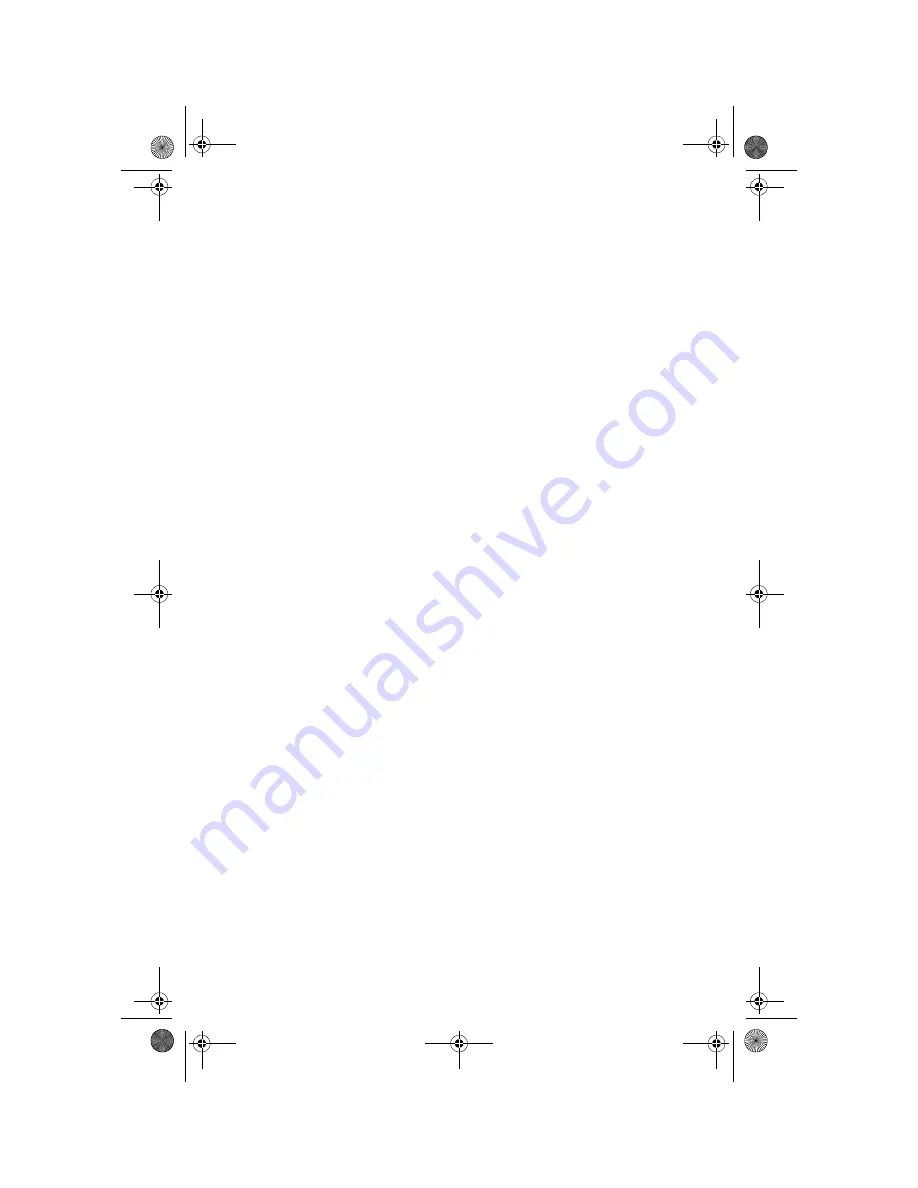
&&KKDSW
DSWHHU
U Installation
3
4. Plug the appropriate end of the phone cord into the jack
q
on the bottom of the base. Using the regular telephone
line cord, plug either end into
q
. Using the Y line cord, plug
the one-connector end into
q
.
5. Turn the base over. To get the best performance from the
Gigaset 2402, install it in a central location.
6. If you are going to hang the base on the wall, be sure to
mount it close enough to an electrical outlet so that the
power supply plug can reach.
Remove the wall mounting kit from the system box.
Carefully drill two holes vertically 3.5 inches apart into a
non-metal wall. Avoid electrical wiring. Use the
Appendix E: Wall Mounting Template on page 63 at
the end of this manual for guidance.
Insert the screw inserts into the holes and turn the
screws until there is a gap of approximately 3 mm
between the head of the screw and the wall.
Slide the base controllers mounting slots (see the illus-
tration on page 2) onto the screws.
7. Plug the power supply
r
into an electrical outlet. The
outlet should be a functional 110 volt outlet not controlled by
a wall switch. The registration key on the top of the base will
shine with a steady red light showing that the base is on.
8. Plug the phone line cord into a wall jack.
If you have two lines using the same jack or if you have
only one line, plug the regular phone line cord into a wall
jack
s
.
If you have two physically separate lines, snap the two
connectors on the Y end of the Y telephone line cord into
the wall jacks.
9. Remove the handset from its packaging.
10. The handset comes with two AA rechargeable Ni-Cd batter-
ies. Be careful to place the batteries into the handset as indi-
cated by the illustration inside the handset's battery
compartment.
Gigaset 2402.book Seite 3 Dienstag, 6. Juli 1999 5:53 17
















































