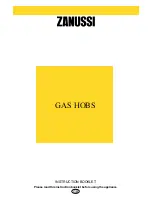Getting to know your appliance
en
5
*
Getting to know your
appliance
Getting
to know y
our appli
ance
The instruction manual is the same for various different
hobs. You can find the hob dimensions in the overview
of models.
~
Page 2
The control panel
Notes
■
Depending on the operating condition of the hob the
controls which can currently be selected light up
brightly or dimmed. If you touch them, the relevant
function is activated.
■
The controls which cannot currently be selected do
not light up.
■
The settings of the hotplates currently selected light
up brightly.
■
Always keep the controls dry. Moisture reduces their
effectiveness.
■
Do not pull pans close to the displays and sensors.
The electronics could overheat.
The hotplates
Notes
■
Any dark areas in the glow pattern of the hotplate
are due to technical reasons. The function of the
hotplate is not affected.
■
Hotplate temperature is regulated by the heat
switching on and off. The heat may also switch on
and off at the highest setting.
■
With multi-circuit hotplates the heater elements of the
inner filament circuits and the heater element of the
activations may switch on and off at different times.
Residual heat indicator
The hob has a two-stage residual heat indicator for
each hotplate.
If
•
appears in the display the hob is still hot. It may be
used, for example, to keep a small meal warm or to
melt cooking chocolate. As the hotplate cools down
further, the display changes to
œ
. The display remains lit
until the hotplate has cooled sufficiently.
Í
q
$
Display
‚
-
Š
Heat settings
•
/
œ
Residual heat
‘
Electronic boil start control
–
Keep warm function
‰‰
Timer
Controls
#
Main switch
,
Electronic boil start control
¢
Hotplate selection
$
Childproof lock
Wipe protection
0IIIIIIIIIIIII
Control panel
ð
Activating the dual-circuit hotplate
î
Activating the extended cooking zone
è
Keep warm function
0
Timer
‰
Stopwatch function
Hotplate
Activating and deactivating
$
Single-circuit hot-
plate
ð
Dual-circuit hotplate Touch the
ð
symbol
î
Extended cooking
zone
Touch the
î
symbol
When the hotplate is activated: the corresponding indicator lights up