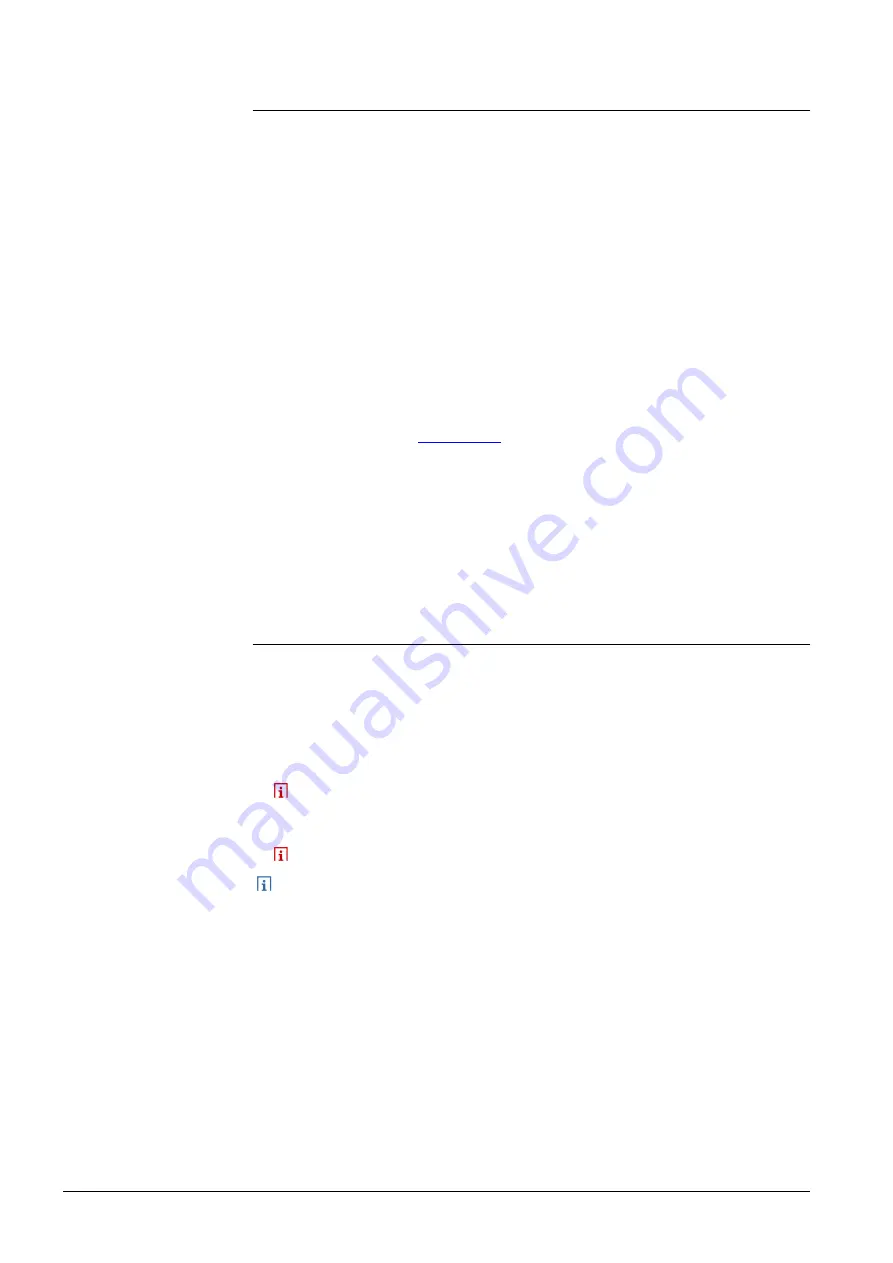
8 / 22
Siemens
Desigo Touch and Web
CM111029en_04
Building Technologies
Commissioning – IT security
2014-08-15
1.2 IT
security
The Desigo Touch and Web products implement the latest standard communica-
tions technologies. For this reason, compliance with IT security standards of the
related installation environments as well as generally valid standards of the Desigo
system is a must. See also CM110663.
Note in particular the following issues with regard to Desigo Touch and Web:
·
Use only strong passwords (password length, use of special characters, etc.).
This applies to user login for plant operation during daily operation as well as
to system operation as part of commissioning or service work.
·
Do not use standard passwords. The password must always be unique and
specific to the project.
·
HTTPS must be used as standard communications protocol between the op-
erator clients (Desigo Touchpanels, standard web browser) and the web inter-
face PXG3.W100. HTTPS is entered in the URL to connect to the web inter-
face PXG3.W100:
·
Desigo Touchpanels should not communicate via the Internet with the
PXG3.W100 web interface.
·
The PXG3.W100 web interface should be accessible only via VPN over Inter-
net.
1.3 Prerequisites
·
The touch panel is unpacked and possibly already installed in the control panel.
See also:
[4] Desigo PX automation and control system, mounting and installation guide
CA110396
·
The computer is operational.
·
The PXG3.W100 is properly set up on the firmware side.
For information on firmware setup, see the related online help of DNT (Firm-
ware
D
ownload and
N
ode Setup
T
ool) integrated in XWP.
·
The configuration data is loaded properly in the PXG3.W100.
See the XWP online help CM111006en (chm).
Note
: You can browse the pages at any time during commissioning by using
the buttons < Back and Next >.






















