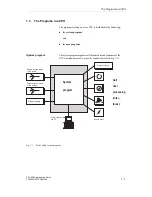Stage 3
Creating, testing and starting up the program:
Stage
Activity
1
Decide on the type of representation for the logic
blocks (LAD, CSF or STL, refer to Chapter 2).
Remember that function blocks can only be created in
the STL method of representation.
2
Program all logic and data blocks (please refer to your
STEP 5 manual).
3
Start up the blocks one after the other (you may have
to program a different OB for each individual step, to
call the logic blocks):
1a: load the block(s)
1b: test the block(s)
(For more detailed information please refer to your
STEP 5 manual and Chapter 11).
4
When you are certain that all the logic blocks run
correctly and all the data can be correctly calculated
and stored, you can start up your whole program.
Note on test strategies
When you actually start up your program for the first time in genuine
process operation, i.e. with real input and more importantly output
signals, is a decision that must be left up to yourself or to a team of
experts.
The more complex the process, the greater the risk and therefore the
greater the care required when starting up.
How to Tackle Programming
CPU 948 Programming Guide
C79000-G8576-C848-04
1 - 17
Summary of Contents for CPU 948
Page 10: ...Contents CPU 948 Programming Guide 1 2 C79000 G8576 C848 04 ...
Page 32: ...Contents CPU 948 Programming Guide 2 2 C79000 G8576 C848 04 ...
Page 72: ...Data Blocks CPU 948 Programming Guide 2 42 C79000 G8576 C848 04 ...
Page 74: ...Contents CPU 948 Programming Guide 3 2 C79000 G8576 C848 04 ...
Page 154: ...Contents CPU 948 Programming Guide 4 2 C79000 G8576 C848 04 ...
Page 200: ...Contents CPU 948 Programming Guide 5 2 C79000 G8576 C848 04 ...
Page 308: ...Contents CPU 948 Programming Guide 7 2 C79000 G8576 C848 04 ...
Page 324: ...Examples of Parameter Assignment CPU 948 Programming Guide 7 18 C79000 G8576 C848 04 ...
Page 326: ...Contents CPU 948 Programming Guide 8 2 C79000 G8576 C848 04 ...
Page 370: ...Addressable System Data Area CPU 948 Programming Guide 8 46 C79000 G8576 C848 04 ...
Page 372: ...Contents CPU 948 Programming Guide 9 2 C79000 G8576 C848 04 ...
Page 486: ...Contents CPU 948 Programming Guide 11 2 C79000 G8576 C848 04 ...
Page 522: ...PG Functions via the S5 Bus CPU 948 Programming Guide 11 38 C79000 G8576 C848 04 ...
Page 524: ...Contents CPU 948 Programming Guide 12 2 C79000 G8576 C848 04 ...
Page 538: ...Contents CPU 948 Programming Guide 13 2 C79000 G8576 C848 04 ...
Page 546: ...List of Key Words CPU 948 Programming Guide Index 6 C79000 G8576 C848 04 ...