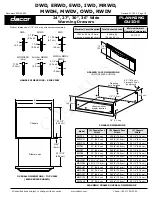Defrosting
en
11
14 Defrosting
You can use your appliance to defrost frozen food
gently and more evenly than in the microwave.
14.1 Defrosting food
WARNING ‒ Risk of harm to health!
When defrosting food from animal sources, the trans-
mission of germs is possible.
▶
When defrosting food from animal sources, you
must remove the liquid that escapes during defrost-
ing.
▶
Ensure that the liquid that escapes during defrosting
never comes into contact with other foods.
1.
Remove the food from the packaging before de-
frosting.
2.
Only defrost the amount of food that you require im-
mediately.
3.
Turn the meat or fish after half of the defrosting time
has elapsed.
4.
Break up frozen clumps of food comprising many
pieces, e.g. berries and pieces of meat.
Notes
¡
The defrosting time depends on the size, weight and
shape of the frozen food. To reduce the defrosting
time, freeze food flat or in individual portions.
¡
In some cases, defrosted food may no longer be
kept for as long and it may spoil more quickly than
fresh food. Prepare defrosted food immediately and
cook it thoroughly.
¡
Fish does not need to be fully defrosted. It is suffi-
cient to defrost fish until the surface is soft enough
for seasoning/spices to stick.
14.2 Recommended settings for defrosting
Take note of the following recommended settings for defrosting food.
Food
Temperature in °C
Duration in minutes
Delicate frozen food, e.g. butter,
cheese, berries
40
45-60
Bread, bread rolls, baguettes, cake
60
15-30
Meat, fish
60
30-60
15 Home Connect
This appliance is network-capable. Connecting your ap-
pliance to a mobile device lets you control its functions
via the Home Connect app, adjust its basic settings
and monitor its operating status.
The Home Connect services are not available in every
country. The availability of the Home Connect function
depends on the availability of Home Connect services
in your country. You can find information about this at:
www.home-connect.com.
The Home Connect app guides you through the entire
login process. Follow the instructions in the Home Con-
nect app to configure the settings.
Tips
¡
Please consult the documents supplied by
Home Connect.
¡
Please also follow the instructions in the Home Con-
nect app.
Notes
¡
Please note the safety precautions in this instruction
manual and make sure that they are also observed
when operating the appliance via the Home Con-
nect app.
→
¡
Operating the appliance on the appliance itself al-
ways takes priority. During this time it is not possible
to operate the appliance using the Home Connect
app.
¡
In networked standby mode, the appliance requires
a maximum of 2 W.
15.1 Setting up Home Connect
Requirements
¡
The appliance is connected to the power supply and
is switched on.
¡
You have a mobile device with a current version of
the iOS or Android operating system, e.g. a smart-
phone.
¡
The mobile device and the appliance are within
range of your home network's Wi-Fi signal.
1.
Download the Home Connect app.
2.
Open the Home Connect app and scan the follow-
ing QR code.