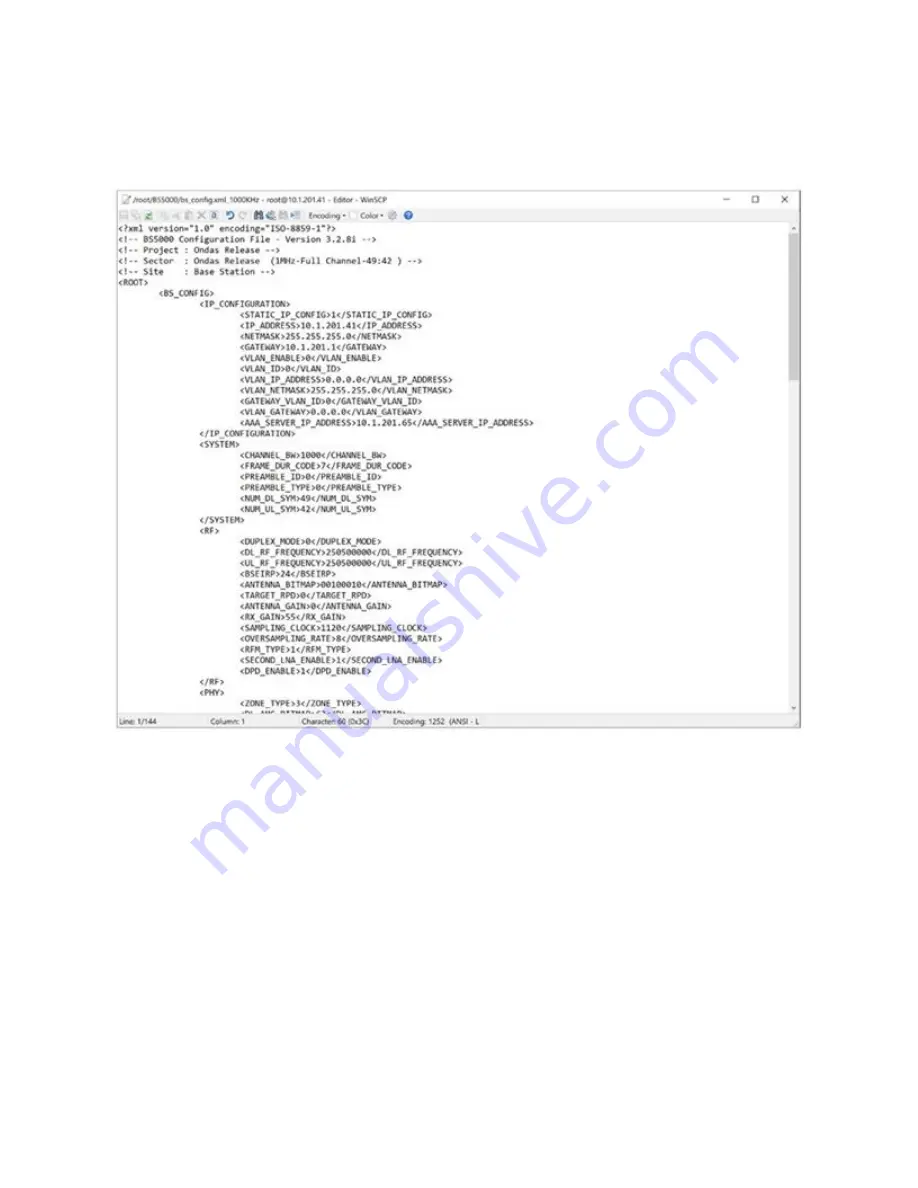
CONFIGURATION
_________________________________________________________________________________________________________
5-8
COM-00-21-05 OCTOBER 2021
Version No.: A
Double-clicking on a file name will open the file which can then be edited. Figure 5-6 shows an
example of a configuration file.
Figure 5-6 Configuration File Example
5.7.3 WinSCP Actions
There are three methods used to change the configuration using WinSCP:
1. Upload and relink: Upload a new configuration file and relink the file (preferred)
2. Carefully edit another preexisting configuration file and relink the file
3. Edit the symbolic link file (which edits the linked file by default)
















































